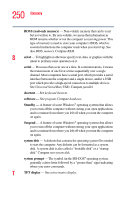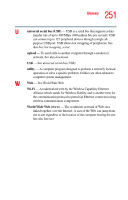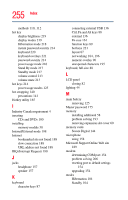Toshiba Portege S100-S1132 User Guide - Page 255
Ctrl, Fn and Alt keys, Microsoft Support Online Web site
 |
View all Toshiba Portege S100-S1132 manuals
Add to My Manuals
Save this manual to your list of manuals |
Page 255 highlights
255 Index methods 110, 112 hot key display brightness 219 display modes 219 Hibernation mode 218 instant password security 214 keyboard 220 keyboard overlays 221 password security 214 power usage mode 216 Stand By mode 217 Standby mode 217 volume control 213 volume mute 213 hot keys 214 power usage modes 125 hot swapping 140 precautions 141 Hotkey utility 165 I Industry Canada requirement 4 inserting CDs and DVDs 100 installing memory module 58 Internal/External mode 198 Internet bookmarked site not found 188 slow connection 188 URL address not found 188 IRQ (Interrupt Request) 190 J jacks headphone 157 speaker 157 K keyboard character keys 87 connecting external USB 136 Ctrl, Fn and Alt keys 88 external 136 Fn-esse 161 function keys 89 hot keys 221 layout 87 not working 184, 196 numeric overlay 90 unexpected characters 195 keyboard, full-size 88 L LCD panel closing 82 lighting 44 M main battery removing 125 Master password 175 memory installing additional 58 problem solving 193 removing expansion slot cover 60 memory cards Secure Digital 144 microphone using 158 Microsoft Support Online Web site 189 modem determining COM port 154 problem solving 206 resetting port to default settings 154 upgrading 154 modes Hibernation 104 Standby 104