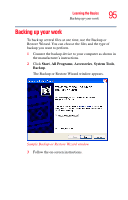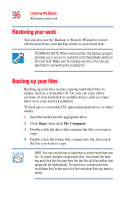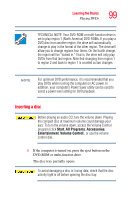Toshiba Portege S100-S1132 User Guide - Page 99
Inserting a disc, Start, All Programs, Accessories, Entertainment, Volume Control
 |
View all Toshiba Portege S100-S1132 manuals
Add to My Manuals
Save this manual to your list of manuals |
Page 99 highlights
Learning the Basics Playing DVDs 99 TECHNICAL NOTE: Your DVD-ROM or multi-function drive is set to play region 1 (North America) DVD-ROMs. If you play a DVD disc from another region, the drive will automatically change to play in the format of the other region. The drive will allow you to change regions four times. On the fourth change, the region will be "locked in." That is, the drive will only play DVDs from that last region. Note that changing from region 1 to region 2 and back to region 1 is counted as two changes. NOTE For optimum DVD performance, it is recommended that you play DVDs while running the computer on AC power. In addition, your computer's Power Saver utility can be used to select a power level setting for DVD playback. Inserting a disc Before playing an audio CD, turn the volume down. Playing the compact disc at maximum volume could damage your ears. To turn the volume down, access the Volume Control program (click Start, All Programs, Accessories, Entertainment, Volume Control), or use the volume control dial. 1 If the computer is turned on, press the eject button on the DVD-ROM or multi-function drive. The disc tray partially opens. To avoid damaging a disc or losing data, check that the disc activity light is off before opening the disc tray.