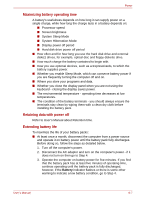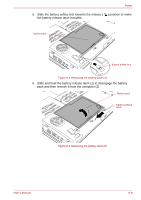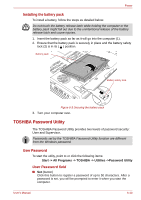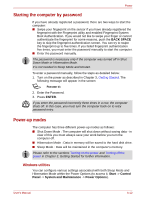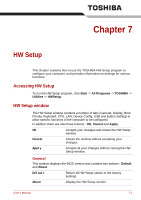Toshiba Qosmio G50 PQG55C-05F039 Users Manual Canada; English - Page 134
Slide and hold the battery release latch 1 to disengage the battery
 |
View all Toshiba Qosmio G50 PQG55C-05F039 manuals
Add to My Manuals
Save this manual to your list of manuals |
Page 134 highlights
Power 5. Slide the battery safety lock towards the release ( ) position to make the battery release latch movable. Battery pack Battery safety lock Figure 6-1 Releasing the battery pack (1) 6. Slide and hold the battery release latch (1) to disengage the battery pack and then remove it from the computer (2). Battery pack Battery release latch Figure 6-2 Releasing the battery pack (2) User's Manual 6-9
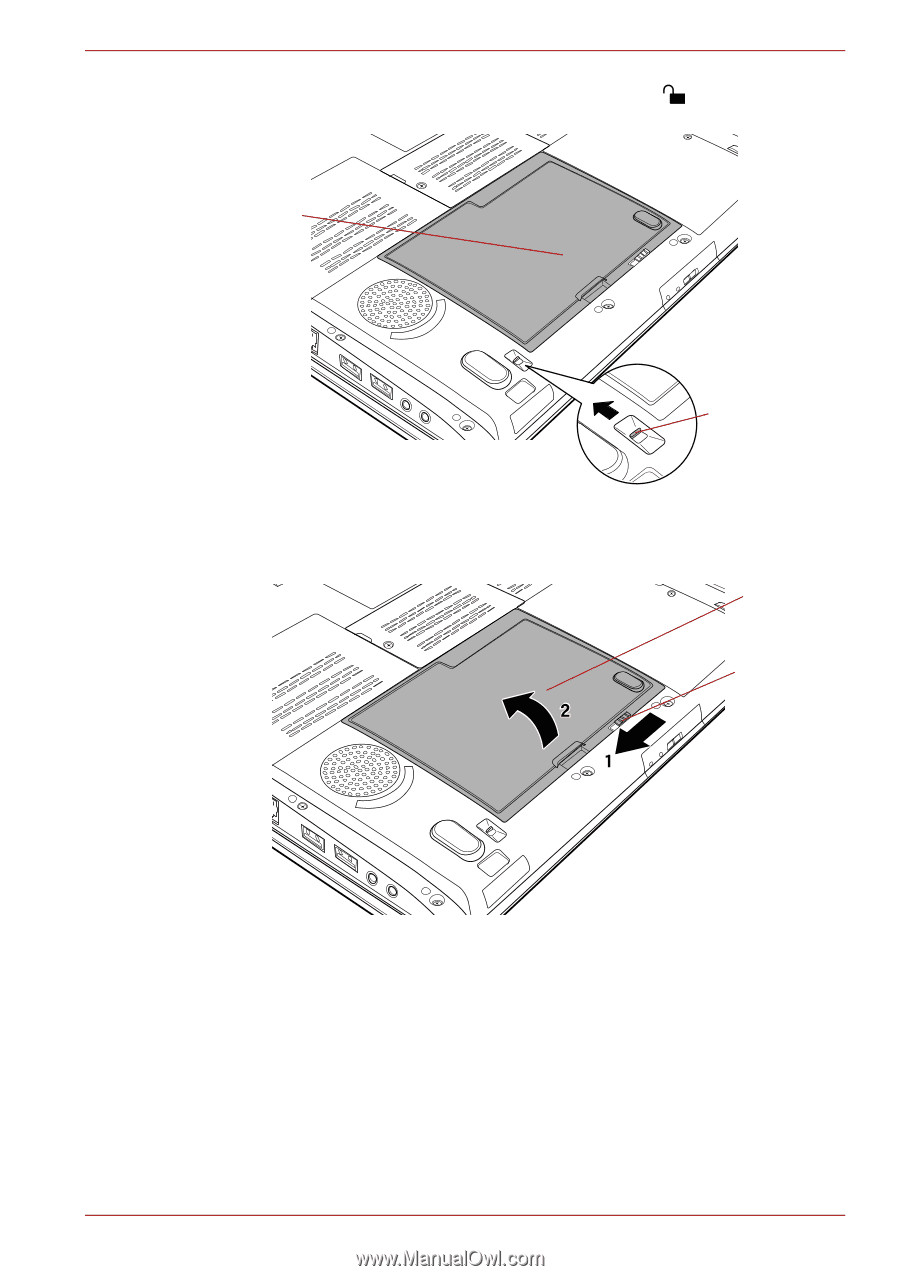
User’s Manual
6-9
Power
5.
Slide the battery safety lock towards the release (
) position to make
the battery release latch movable.
Figure 6-1 Releasing the battery pack (1)
6.
Slide and hold the battery release latch (1) to disengage the battery
pack and then remove it from the computer (2).
Figure 6-2 Releasing the battery pack (2)
Battery pack
Battery safety lock
Battery pack
Battery release
latch