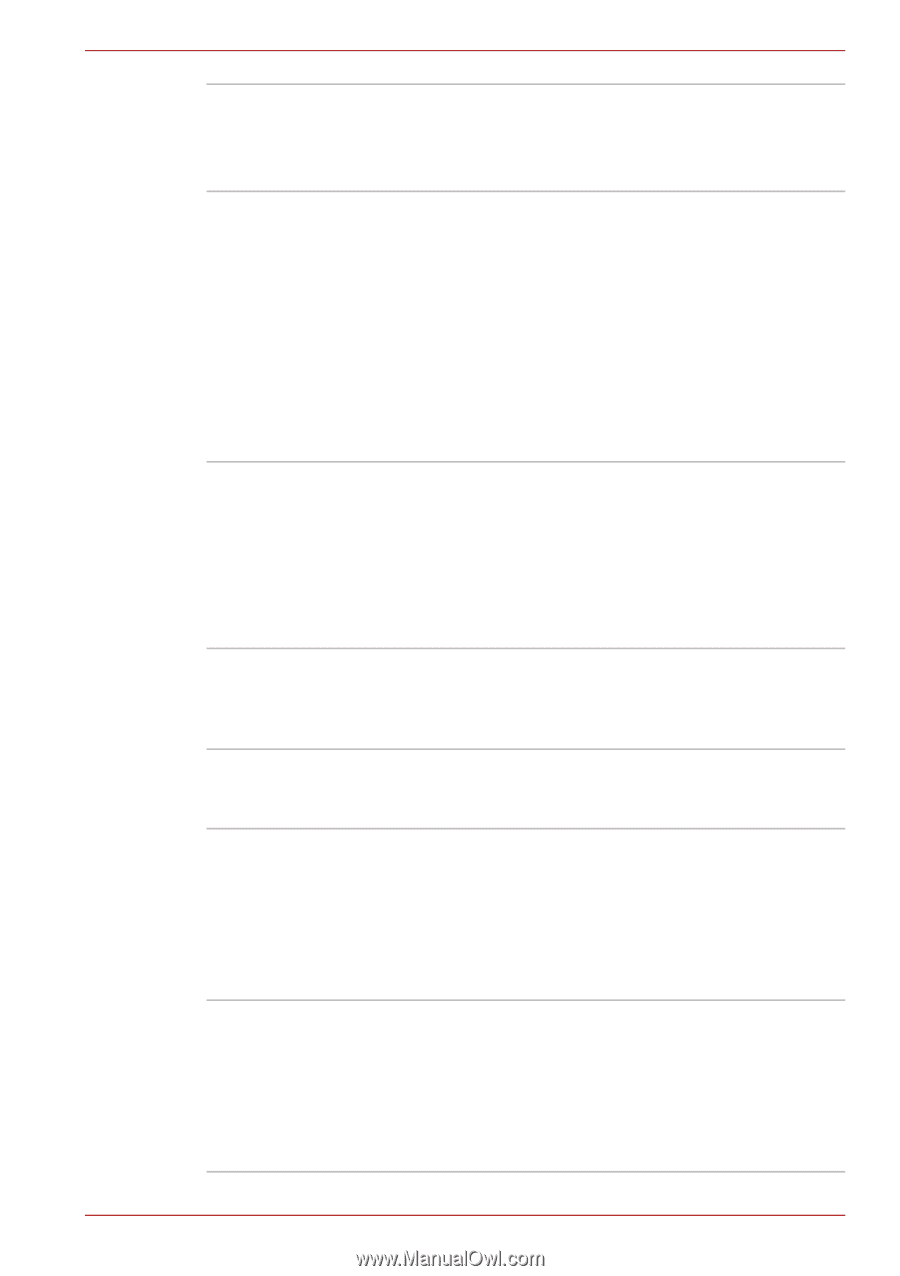Toshiba Qosmio G50 PQG55C-05F039 Users Manual Canada; English - Page 38
Microphone and Line, Headphone, S/PDIF
 |
View all Toshiba Qosmio G50 PQG55C-05F039 manuals
Add to My Manuals
Save this manual to your list of manuals |
Page 38 highlights
Introduction TV antenna port Connect the coaxial cable to this port to watch TV programs on your computer or record them. The dimensions and shape of the TV antenna port vary for different regions. HDMI out port HDMI out port can connect with Type A connector HDMI cable. HDMI cable can send video and audio signals. In addition to this, it can send and receive control signals. By connecting a TV which supports HDMI Control to this port, the remote control for the connected TV can be used to operate some of the computer functions. Refer to the REGZA Link (PC Control) section in Chapter 9, Optional Devices, for more details. Headphone, S/PDIF and Line out jack This jack lets you connect digital speakers, a stereo headphone (16 ohm minimum) or a stereo device for audio output. When you connect a digital speaker or headphones, the internal speaker is automatically disabled. This jack can be used also as S/PDIF jack and enables connection of optical digital correspondence apparatus. Microphone and Line in jack A 3.5mm mini microphone jack enables connection of a three-conductor mini jack for stereo microphone input, and connection of a stereo device for audio input. TV Tuner TV Tuner enables watching and recording TV programs. Some models are equipped with the TV Tuner. Infrared receiver window This is a sensor window that receives signals from the remote controller which is provided with your computer. Models which do not include a remote controller are not equipped with an infrared received so the computer cannot be operated with a remote controller. Infrared transmitter cable port Connect the Infrared transmitter cable to this port. Connecting the set top box or other external device to the computer using the infrared transmitter cable allows the external device to be operated using the computer and specialized remote control. User's Manual 1-9