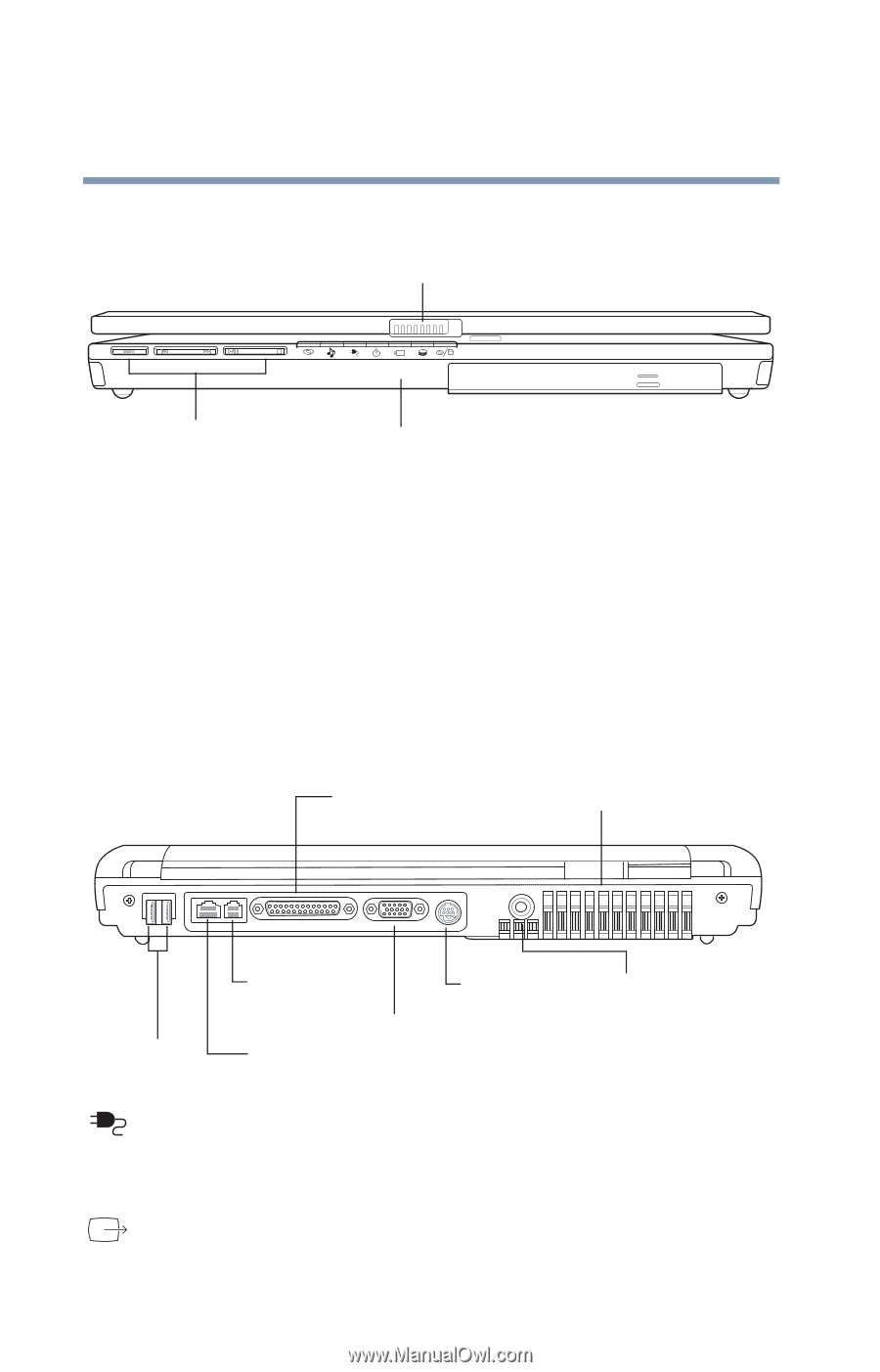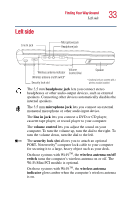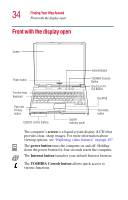Toshiba Satellite 2435-S255 User Guide - Page 30
Front with the display closed, Back - ac adapter
 |
View all Toshiba Satellite 2435-S255 manuals
Add to My Manuals
Save this manual to your list of manuals |
Page 30 highlights
30 Finding Your Way Around Front with the display closed Front with the display closed Display latch CD/DVD control buttons System indicators The display latch keeps the display panel closed and locked. To open the display panel, press the display latch and raise the panel. The CD/DVD control buttons let you play audio CDs when the computer is turned off. You can also use them to play CDs and DVDs with the computer turned on. For more information, see "CD/DVD control buttons" on page 78. Back Parallel port Cooling vent USB ports Modem port Network port S-video port RGB (monitor) port DC IN The DC IN port is where you plug in the AC adapter for either operating the computer on external power or charging the battery. The S-video port lets you play DVD audio and video on a projector or TV that accepts video inputs.