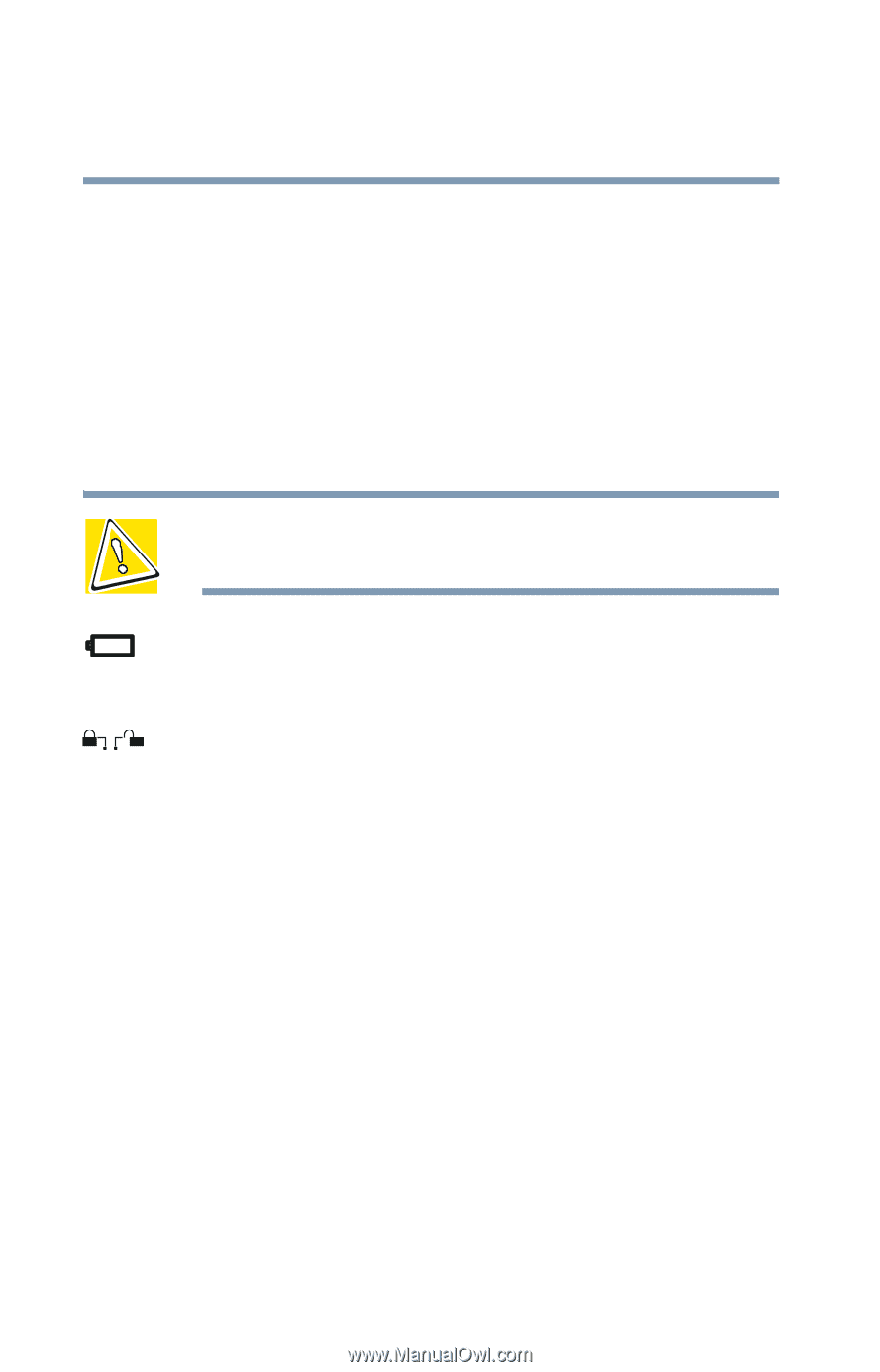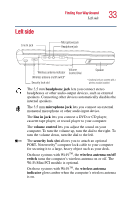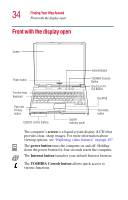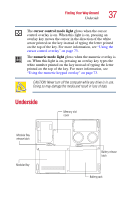Toshiba Satellite 2435-S255 User Guide - Page 38
Modular Bay, expansion memory slot cover, hard disk drive, battery pack, battery release latch - hard drive replacement
 |
View all Toshiba Satellite 2435-S255 manuals
Add to My Manuals
Save this manual to your list of manuals |
Page 38 highlights
38 Finding Your Way Around Underside The Modular Bay lets you use one of several possible Modular Bay optical drive modules. A DVD-ROM drive is shown in place. For more information, see "Using the Modular Bay" on page 162. The expansion memory slot cover protects the two expansion memory slots where you insert additional memory. See for detailed information. The hard disk drive is the computer's permanent data storage device. CAUTION: To prevent possible CPU overheating, do not block the cooling vents when the computer is in use. The battery pack contains the battery. For information about replacing the battery, see "Changing the main battery" on page 105. The battery release latch secures the battery cover to the computer, preventing the cover from dislodging from the computer case.