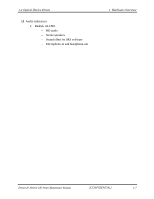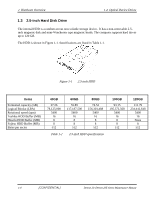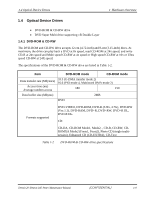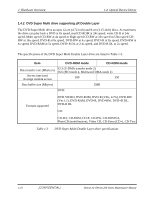Toshiba Satellite A110 Maintenance Manual - Page 19
is recognized automatically by Video Electronics Standards Association VESA Display - windows 7
 |
View all Toshiba Satellite A110 manuals
Add to My Manuals
Save this manual to your list of manuals |
Page 19 highlights
1.1 Features 1 Hardware Overview ‰ Bluetooth module (BTO) Some computers in this series are equipped with Bluetooth functionality (Version 2.0 + EDR) with antenna. Bluetooth is a short-range wireless technology used to create PANs (Personal Area Networks) among your devices, and with other nearby devices like mobile computers, mobile phones, and digital cameras. ‰ Universal Serial Bus (USB) The computer has three Universal Serial Bus (USB) ports that comply with the USB 2.0 standard, which enable data transfer speeds more than 40 times faster than USB 1.1 (which this computer also supports.) The USB drives may be used to transfer data at Low, Full, and high speeds. ‰ External monitor port A 15-pin CRT port supporting DDC 2B enables connection of an external monitor, which is recognized automatically by Video Electronics Standards Association (VESA) Display Data Channel (DDC) compatible functions. ‰ Sound system Windows® Operating System compatible sound system provides internal speakers as well as jacks for an external microphone and headphone. ‰ TV-out (S-Video) port Plug a 4-pin S-video cable into this connector for output of NTSC or PAL signal. Detroit 20 /Detroit 20E Series Maintenance Manual [CONFIDENTIAL] 1-5