Toshiba Satellite A110 Maintenance Manual - Page 56
Speaker Troubleshooting, Troubleshooting Procedures, Speaker troubleshooting process
 |
View all Toshiba Satellite A110 manuals
Add to My Manuals
Save this manual to your list of manuals |
Page 56 highlights
2.9 Speaker Troubleshooting 2.9 Speaker Troubleshooting START Perform audio source test (Procedure 1) 2 Troubleshooting Procedures Do all sources have same problem? Yes Perform earphone test (Procedure 2) Speakers are not No faulty. Continue troubleshooting - see Figure 2-1 Do earphones function correctly? Yes Perform connection check No (Procedure 3) Perform replacement check (Procedure 4) Replace system board END Figure 2-8 Speaker troubleshooting process Satellite A110 /Satellite Pro A110 Series Maintenance Manual [CONFIDENTIAL] 2-23
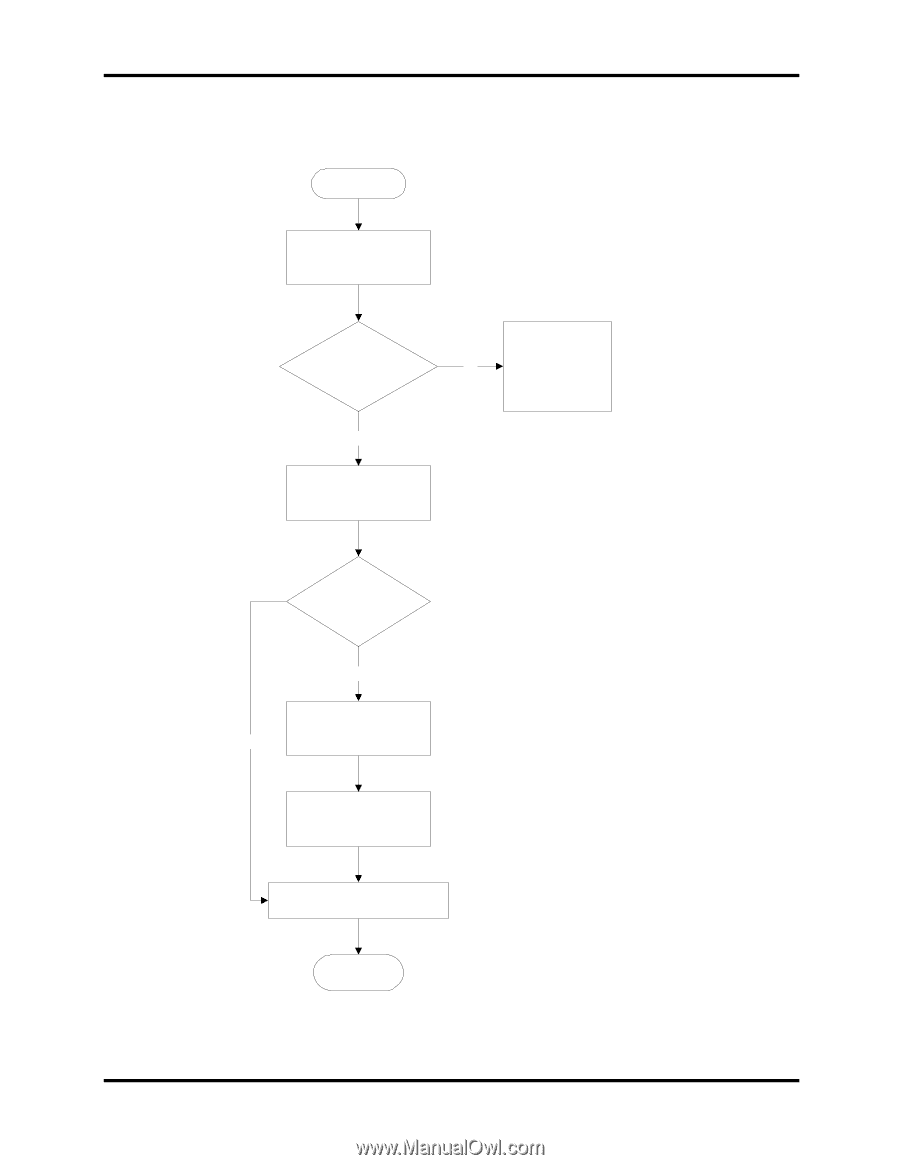
2.9 Speaker Troubleshooting
2 Troubleshooting Procedures
Satellite A110 /Satellite Pro A110 Series Maintenance Manual
[CONFIDENTIAL]
2-23
2.9
Speaker Troubleshooting
START
Do all sources have
same problem?
END
Perform earphone test
(Procedure 2)
Do earphones
function correctly?
Perform connection check
(Procedure 3)
Perform replacement
check
(Procedure 4)
Perform audio source test
(Procedure 1)
No
Yes
Yes
Replace system board
Speakers are not
faulty. Continue
troubleshooting -
see Figure 2-1
No
Figure 2-8 Speaker troubleshooting process














