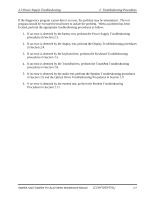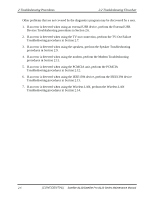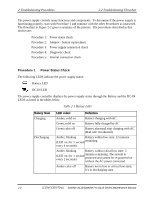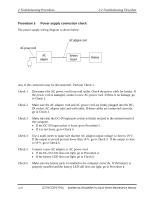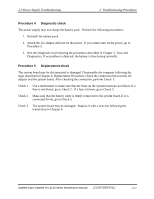Toshiba Satellite A110 Maintenance Manual - Page 39
Troubleshooting Procedures, 2 Troubleshooting Flowchart
 |
View all Toshiba Satellite A110 manuals
Add to My Manuals
Save this manual to your list of manuals |
Page 39 highlights
2 Troubleshooting Procedures 2.2 Troubleshooting Flowchart Other problems that are not covered by the diagnostics program may be discovered by a user. 1. If an error is detected when using an external USB device, perform the External USB Devices Troubleshooting procedures in Section 2.6. 2. If an error is detected when using the TV-out connection, perform the TV-Out Failure Troubleshooting procedures in Section 2.7. 3. If an error is detected when using the speakers, perform the Speaker Troubleshooting procedures in Section 2.9. 4. If an error is detected when using the modem, perform the Modem Troubleshooting procedures in Section 2.11. 5. If an error is detected when using the PCMCIA unit, perform the PCMCIA Troubleshooting procedures in Section 2.12. 6. If an error is detected when using the IEEE1394 device, perform the IEEE1394 device Troubleshooting procedures in Section 2.13. 7. If an error is detected when using the Wireless LAN, perform the Wireless LAN Troubleshooting procedures in Section 2.14. 2-6 [CONFIDENTIAL] Satellite A110/Satellite Pro A110 Series Maintenance Manual