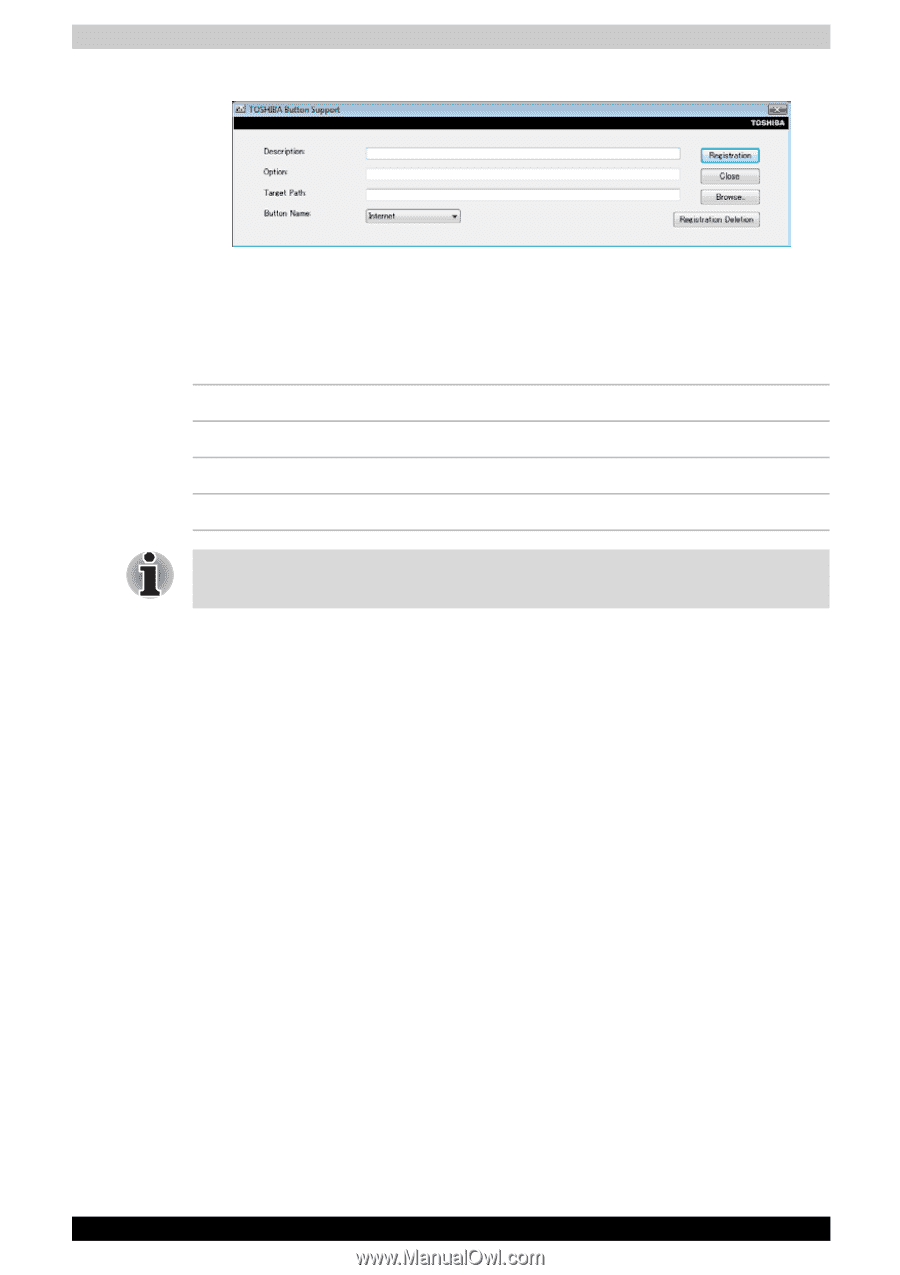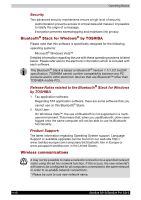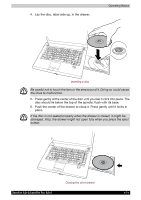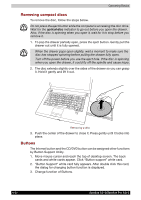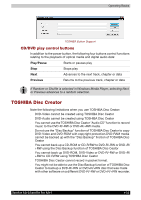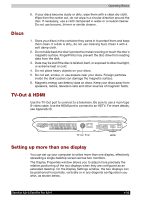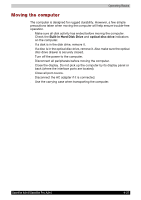Toshiba Satellite A210 PSAELC-AY308C Users Manual Canada; English - Page 103
CD/DVD play control buttons, TOSHIBA Disc Creator
 |
View all Toshiba Satellite A210 PSAELC-AY308C manuals
Add to My Manuals
Save this manual to your list of manuals |
Page 103 highlights
Operating Basics TOSHIBA Button Support CD/DVD play control buttons In addition to the power button, the following four buttons control functions relating to the playback of optical media and digital audio data: Play/Pause Stop Next Previous Starts or pauses play Stops play Advances to the next track, chapter or data Returns to the previous track, chapter or data If Random or Shuffle is selected in Windows Media Player, selecting Next or Previous advances to a random selection. TOSHIBA Disc Creator Note the following limitations when you use TOSHIBA Disc Ceator: ■ DVD-Video cannot be created using TOSHIBA Disc Ceator ■ DVD-Audio cannot be created using TOSHIBA Disc Ceator ■ You cannot use the TOSHIBA Disc Ceator "Audio CD" function to record music to the DVD-R/-RW or DVD+R/+RW media. ■ Do not use the "Disc Backup" function of TOSHIBA Disc Ceator to copy DVD-Video and DVD-ROM with copyright protection.DVD-RAM media cannot be backed up with the "Disc Backup" finction of TOSHIBA Disc Ceator ■ You cannot back up a CD-ROM or CD-R/RW to DVD-R/-RW or DVD+R/ +RW using the Disc Backup function of TOSHIBA Disc Ceator ■ You cannot back up DVD-ROM, DVD-Video or DVD-R/-RW or DVD+R/ +RW to CD-R/RW using TOSHIBA Disc Ceator ■ TOSHIBA Disc Ceator cannot record in packet format. ■ You might not be able to use the Disc Backup function of TOSHIBA Disc Ceator to backup a DVD-R/-RW or DVD+R/+RW disc that was made with other software on a different DVD-R/-RW or DVD+R/+RW recorder. Satellite A210/Satellite Pro A210 4-23