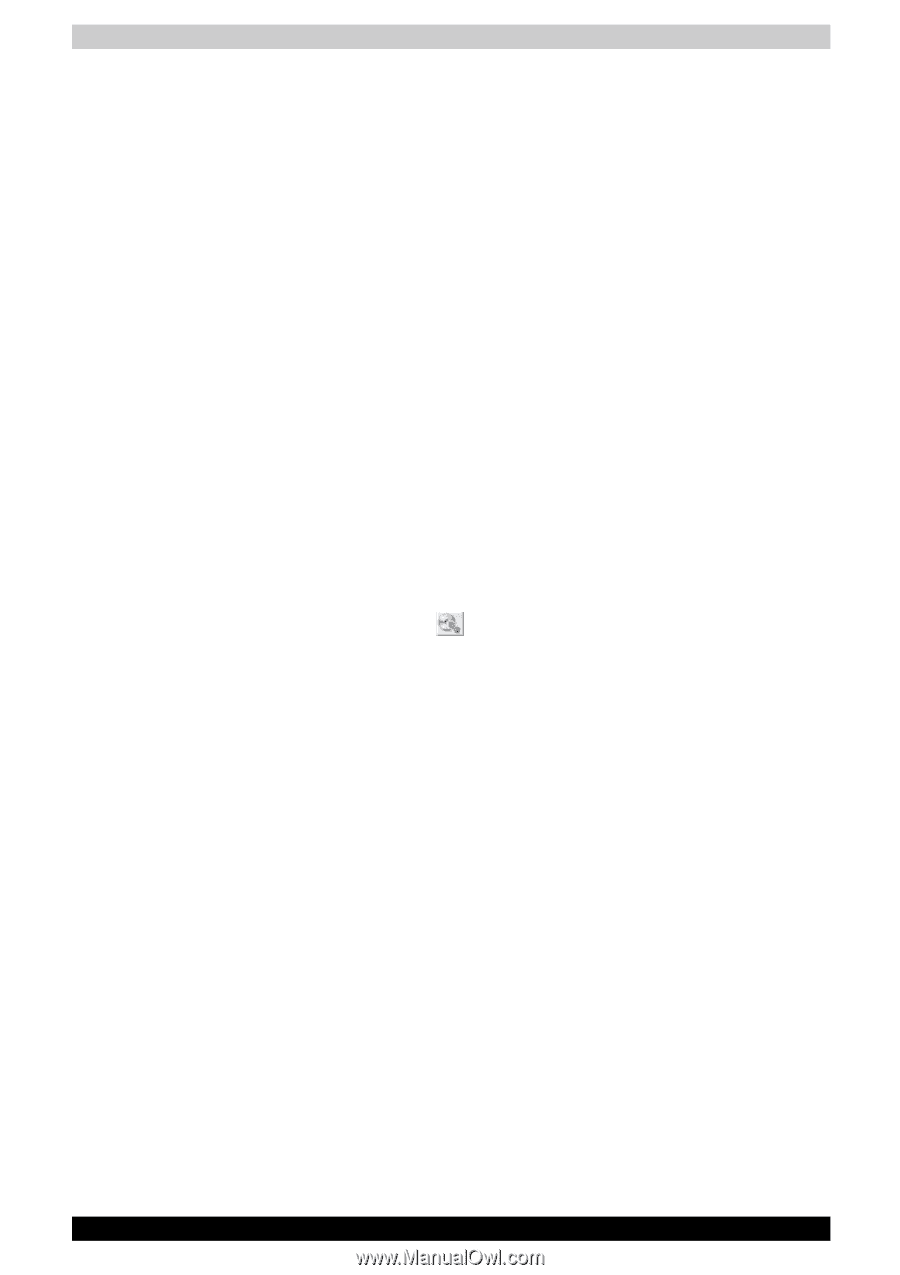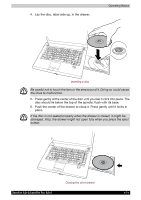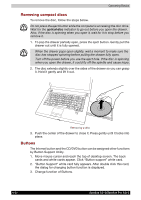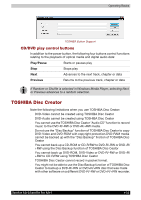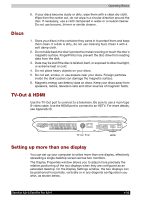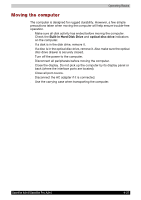Toshiba Satellite A210 PSAELC-AY308C Users Manual Canada; English - Page 104
Data Verification, Media Care
 |
View all Toshiba Satellite A210 PSAELC-AY308C manuals
Add to My Manuals
Save this manual to your list of manuals |
Page 104 highlights
Operating Basics ■ If you add data to a DVD-R and DVD+R disc that you have already recorded to, you might not be able to read the added data under some circumstances. It cannot be read in 16-bit operating systems, such as Windows 98SE and Windows ME, in Windows NT4 you will need Service Pack 6 or later to read the data, and in Windows 2000 you will need Service Pack 2 or later to read it. Some optical media drives cannot read added data regardless of the operating system. ■ TOSHIBA Disc Ceator does not support recording to DVD-RAM discs. To record to a DVD-RAM, use Explorer or other similar utility. ■ When you back up a DVD disc, be sure the source drive supports recording to DVD-R/-RW or DVD+R/+RW discs. If the source drive does not support recording to DVD-R/-RW or DVD+R/+RW discs, it might not be backed up correctly. ■ When you back up a DVD-R, DVD-RW, DVD+R or DVD+RW, be sure to use the same type of disc. ■ You cannot partially delete any data written to a CD-RW, DVD-RW or DVD+RW disc. Data Verification To verify that data is written or rewritten correctly, follow the steps below before you write or rewrite a Data CD/DVD. 1. Display the setting dialog box by one of the following two steps: ■ Click the setting button ( CD/DVD mode. ) for writing on the main toolbar in the Data ■ Select Setting for writing Data, and go to CD/DVD in the Setting menu. 2. Mark the Verify written data check box. 3. Select File Open or Full Compare mode. 4. Click the OK button. Media Care This section provides tips on protecting data stored on your discs and disks. Handle your media with care. The following simple precautions will increase the lifetime of your media and protect the data stored on it: 1. Store your discs in the container they came in to protect them and keep them clean. 2. Do not bend the disc. 3. Do not write on, apply a sticker to, or otherwise mar the surface of the disc that contains data. 4. Hold the disc by its outside edge or the edge on the center hole. FingerPrints on the surface can prevent the drive from properly reading data. 5. Do not expose to direct sunlight, or extreme heat or cold, and do not place heavy objects on your discs. 4-24 Satellite A210/Satellite Pro A210