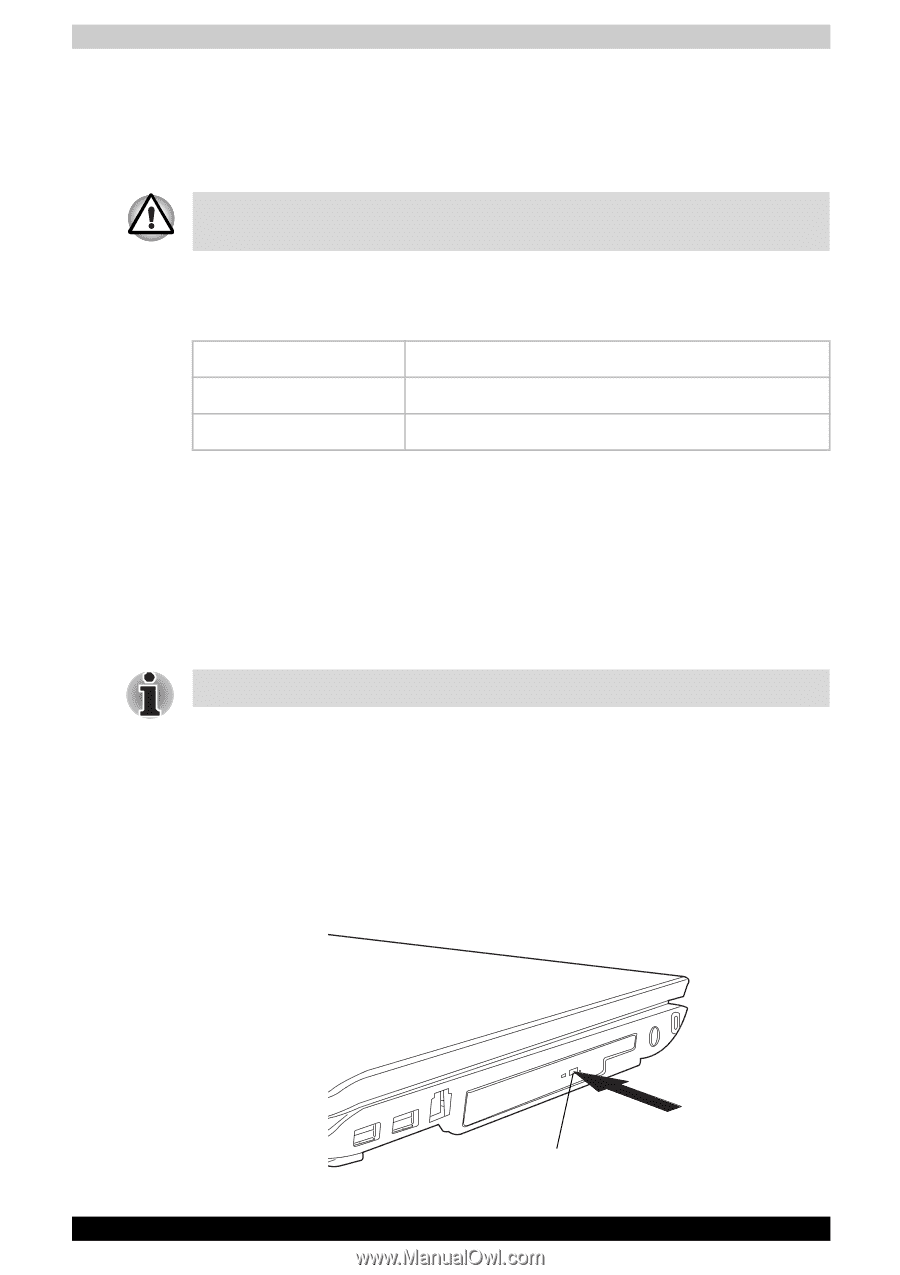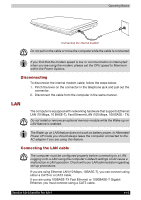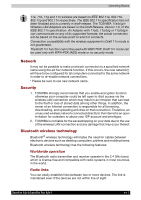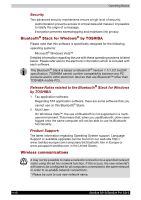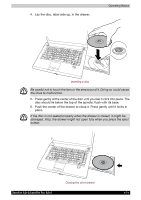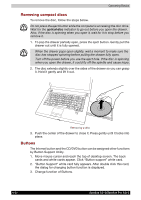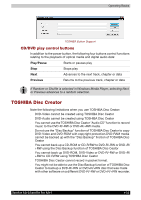Toshiba Satellite A210 PSAELC-AY308C Users Manual Canada; English - Page 99
Wireless communication switch, Using optical disc drives, Loading optical disc media
 |
View all Toshiba Satellite A210 PSAELC-AY308C manuals
Add to My Manuals
Save this manual to your list of manuals |
Page 99 highlights
Operating Basics Wireless communication switch You can enable or disable the wireless LAN function with the on/off switch. No transmissions are sent or received when the switch is off. Slide the switch forward to turn it on and backward to turn it off. Turn the switch off in airplanes and hospitals. Check the LED, it stops glowing when the wireless communication function is off. Wireless communication LED The LED indicates the status of the wireless communication functions. LED status Indication LED off Wireless communication switch is set to off. LED glows Wireless communication switch is on. Using optical disc drives The illustrations in this section might differ slightly from your drive, but operation is the same for all optical disc drives. The full-size drive provides high-performance execution of disc-based programs. You can run either 12 cm (4.72") or 8 cm (3.15") discs without an adapter. An ATAPI interface controller is used for disc drive operation. When the computer is accessing a disc, an indicator on the drive illuminates. Use the DVD Video Player application to view DVD-Video discs. If you have a DVD Super Multi drive or HD DVD drive, refer also to the Writing CD/DVDs on DVD Super Multi drive section or HD DVD drive section for precautions on writing to CDs. Loading optical disc media To load a disc, follow the steps below. 1. Turn on the power. 2. a. Press the eject button to open the drawer slightly. Satellite A210/Satellite Pro A210 EJECT BUTTON 4-19