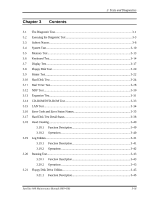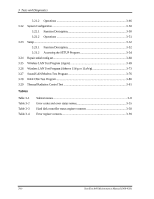Toshiba Satellite A40 Maintenance Manual - Page 119
SD Card Slot Troubleshooting, Procedure 1, Check on Windows, Connector/Replacement Check
 |
View all Toshiba Satellite A40 manuals
Add to My Manuals
Save this manual to your list of manuals |
Page 119 highlights
2 Troubleshooting Procedures 2.14 SD Card Slot Troubleshooting 2.14 SD Card Slot Troubleshooting To check if the SD card slot is good or not, follow the troubleshooting procedures below as instructed. Procedure 1: Check on Windows Procedure 2: Connector/Replacement Check Procedure 1 Check on Windows Insert a SD card into the slot. Check if Windows recognizes automatically the SD card and the data in the SD card can be read. If the card is not recognized or data are not read, go to Procedure 2. Procedure 2 Connector/Replacement Check The SD card is connected to the connector PJ2130 on the system board. Check 1 The SD card and the system board may be disconnected. Make sure the SD card is firmly inserted to PJ2130 on the system board. If not, insert it firmly. If the SD card is still not functioning properly, perform Check 2. Check 2 The SD card may be faulty. Replace it with a new one following the step in Chapter 4. If the problem continues, perform Check 3. Check 3 The system board may be faulty. Replace it with a new one following the step in Chapter 4. 2-60 Satellite A40 Maintenance Manual (960-458)