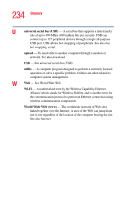Toshiba Satellite A55-S1066 Satellite A50/A55 Users Guide - Page 239
Microsoft Support Online Web site, CIS Card Information Structure
 |
View all Toshiba Satellite A55-S1066 manuals
Add to My Manuals
Save this manual to your list of manuals |
Page 239 highlights
239 Index L LCD power-saver 74 lighting 42 M main battery changing 119 removing 119 memory adding 57 problem solving 180 removing expansion slot cover 59 memory module inserting 60 removing 62 microphone 139 Microsoft Support Online Web site 176 modem connecting to a telephone line 131 determining COM port 130 problem solving 193, 194 resetting port to default settings 130 upgrading 130 module Wi-Fi Mini PC 135 monitor 69 connecting 69, 71 not working 183 mouse installing 63 serial 63 N network 154 accessing 132 dial-up connection 133 Dial-Up Networking Wizard 132 networking wireless 132 O opening the display panel 52 other documentation 38 overlay keys 81 P password deleting a supervisor 164 disabling a user 162 supervisor set up 163 passwords instant, using 161 setting user 160 PC Card Card and Socket Services 144 checklist 190 CIS (Card Information Structure) 190 computer stops working 191 configuring 146 errors 192 hot swapping 147 hot swapping fails 191 inserting 145 modem default 130 not recognized 192 problem solving 189, 191 removing 146 setting up 146 using 144 PCMCIA (Personal Computer Memory Card International Association) 144 Plug and Play 178 port COM 130 Ethernet LAN 133 RGB 69