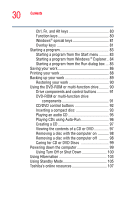Toshiba Satellite A55-S1066 Satellite A50/A55 Users Guide - Page 32
Toshiba Utilities, Inserting and Removing PC Cards
 |
View all Toshiba Satellite A55-S1066 manuals
Add to My Manuals
Save this manual to your list of manuals |
Page 32 highlights
32 Contents Internet Service Providers 136 Connecting to the Internet 136 Surfing the Internet 137 Internet features 137 Uploading and downloading files from the Internet 138 Exploring audio features 138 Recording sounds 139 Using external speakers or headphones......... 140 Using the i.LINK® port 141 Inserting and removing hard drives 142 Inserting and Removing PC Cards 144 PC Card supporting software 144 Inserting a PC Card 145 Removing a PC Card 146 Setting up a PC Card for your computer ........ 146 Hot swapping 147 Chapter 5: Toshiba Utilities 148 Fn-esse 149 Starting Fn-esse 149 Using the keyboard or pointing device to assign keys 151 Viewing existing key assignments 152 Changing or removing existing key assignments 153 TOSHIBA Console 153 Customizing your computer 154 Network 154 Security 154 TOSHIBA Power Saver 154 Mouse utility 157 Hotkey utility 157 TOSHIBA HW Setup 158