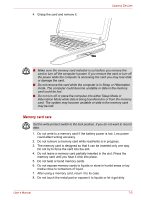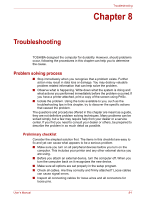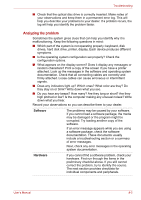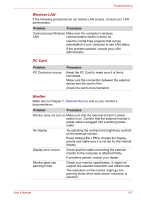Toshiba Satellite L40-ASP4268FM User Manual - Page 97
Hardware and system checklist, System start-up, Self test
 |
View all Toshiba Satellite L40-ASP4268FM manuals
Add to My Manuals
Save this manual to your list of manuals |
Page 97 highlights
Troubleshooting Hardware and system checklist This section discusses problems caused by your computer's hardware or attached peripherals. Basic problems may occur in the following areas: ■ System start-up ■ Self test ■ Power ■ Battery ■ Keyboard ■ LCD panel ■ Hard disk drive ■ PC/ Express Card ■ Monitor ■ Pointing Device ■ DVD Super Multi drive with double layer disc recording support ■ USB ■ LAN ■ Sleep/Hibernation ■ Memory expansion ■ Modem ■ CD-RW/DVD-ROM drive ■ Disk drive ■ Real Time Clock ■ Sound system System start-up When the computer does not start properly, check the following items: ■ Self Test ■ Power Sources ■ Power-on Password Self test When the computer starts up, the self test will be run automatically, and the following will be displayed: This screen image is one of the examples. You may see different screen image(s) depending on your purchased model. User's Manual 8-3