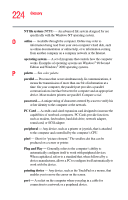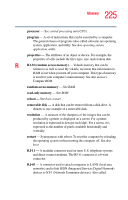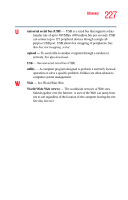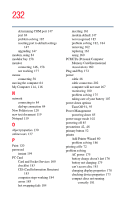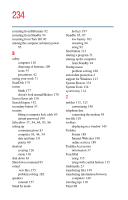Toshiba Satellite P25-S526 User Guide - Page 229
Digital Subscriber Lines DSL, Dial-Up Networking Wizard
 |
View all Toshiba Satellite P25-S526 manuals
Add to My Manuals
Save this manual to your list of manuals |
Page 229 highlights
229 click 52 closing programs 125 comfort chair 40 lighting 41 work habits 42 command Shut down 85 Turn Off 85 commands Hibernate 86 powering down 85 Standby 87 communications programs 83 setting up 83 system resources 171 via modem 84 compact discs inserting 78 problem solving 181 removing 82 computer cleaning 64 lock 65 moving 64 non-system disk or disk error message 167 placement 39 protection 38 running on battery power 95 setting up 44, 54 transferring information 149 turning off 91, 93, 138 turning on 51 using at the office 146, 158 warning resume failure message 167 work area 38 computing tips 66 connecting external monitor 146, 158 external speakers 157 modem 84 mouse 58 power cable 48 to a network 84 USB mouse 58 conserving battery power 102 Contents CDs 82 DVDs 82 control buttons 52 control buttons for DVD-ROM or multi-function drive 75 critical applications 2 customizing taskbar 140 D date and time setting 131 DC-IN 48 desktop 112 browsing style 142 creating new icon 113 creating shortcuts 126 major features 112 properties 130 shortcut menu 116 Start button 113 system tray 114 taskbar 113, 123 Device Manager 172 checking properties 173 disabling a device 173 dial-up connection 84 Dial-Up Networking Wizard 84 Digital Subscriber Lines (DSL) 150,