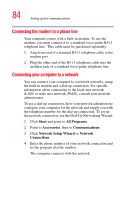Toshiba Satellite P25-S526 User Guide - Page 88
Using Turn Off or Shut down
 |
View all Toshiba Satellite P25-S526 manuals
Add to My Manuals
Save this manual to your list of manuals |
Page 88 highlights
88 Using Turn Off or Shut down mode more quickly, see "Going into Stand by mode more quickly" on page 93. Using Turn Off or Shut down If you are using the Windows® XP Home operating system, or are using the Windows® XP Pro operating system and are not a member of a domain, power off the computer as follows: 1 Click Start, Turn off computer. The Turn off computer window appears. Sample Turn off computer window 2 Click Turn Off. The computer turns itself off. If you are using the Windows® XP Pro operating system and are a member of a domain, power off the computer as follows: 1 Click the Start button, then Shut down. The Shut Down window appears.
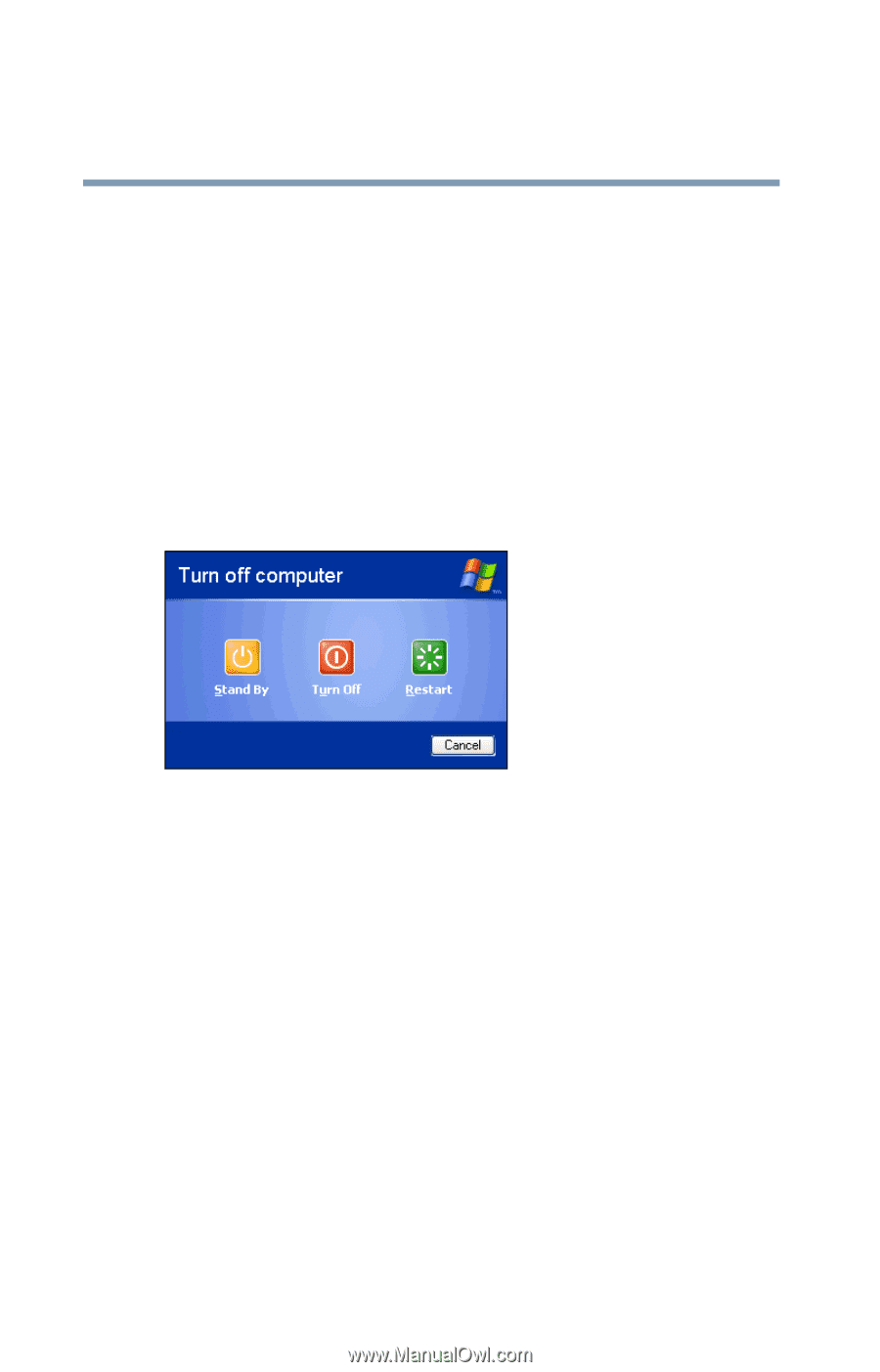
88
Using Turn Off or Shut down
mode more quickly, see
“Going into Stand by mode more
quickly” on page 93
.
Using Turn Off or Shut down
If you are using the Windows
®
XP Home operating system,
or are using the Windows
®
XP Pro operating system and are
not a member of a domain, power off the computer as
follows:
1
Click
Start
,
Turn off computer
.
The Turn off computer window appears.
Sample Turn off computer window
2
Click
Turn Off
.
The computer turns itself off.
If you are using the Windows
®
XP Pro operating system and
are a member of a domain, power off the computer as
follows:
1
Click the
Start
button, then
Shut down
.
The Shut Down window appears.