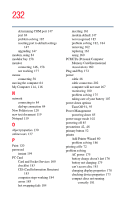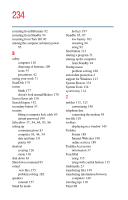Toshiba Satellite P25-S526 User Guide - Page 235
URL Uniform Resource Locator
 |
View all Toshiba Satellite P25-S526 manuals
Add to My Manuals
Save this manual to your list of manuals |
Page 235 highlights
235 restarting from 90 using 91, 93 Turn Off command 85 turning computer on/off 51, 91, 93 turning off the computer 85 tutorials 117, 137 U Uniform Resource Locator (URL) 140, 152 uploading 153 URL (Uniform Resource Locator) 140, 152 USB mouse connecting 58 using Hibernate 90 modem 84 PC Cards 160 Standby 92 V video features exploring 154 volume, adjusting alarm 196 W warranty SelectServ 37, 54, 64, 83, 96 Web address 152 Web browsers 151 Web content interface 141 Web sites 189 Web sites,Toshiba 190 windows hiding 122 repositioning 122 resizing 122, 124 Windows Explorer 120 Windows Help 113 Windows Media Player 80 Windows Standby 63 Windows XP change date and time settings 131 changing the screen saver 129 closing programs 126 creating a new folder 119 creating a text file 118 creating shortcuts 126 desktop 112 Help 135, 170 problem solving 168 Recycle Bin 132 removing objects 132 resizing or moving windows 123, 124 special features 139 starting programs 120 System Restore 134 tours and tutorials 137 Turn Off 138 Web Tutorial 117 wireless interoperability 7 wireless mode hot key 200 Wizards Add Printer 60 Windows PC Card 183 World Wide Web 151