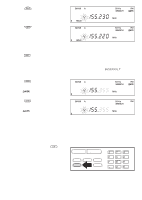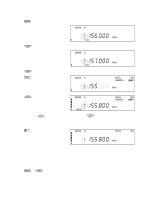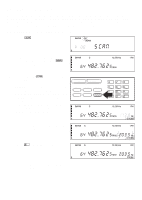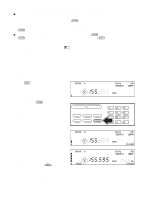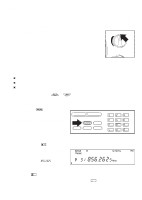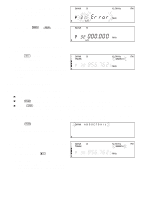Uniden BC895XLT English Owners Manual - Page 35
Using CTCSS Tone Search While Searching, Set a Search Range.
 |
View all Uniden BC895XLT manuals
Add to My Manuals
Save this manual to your list of manuals |
Page 35 highlights
If you want to program tones for several stored frequencies, follow these steps: After you program a CTCSS tone with a stored frequency, the CTCSS Tone Search Mode is canceled. The CTCSS indicator remains on but does not flash. To activate the CTCSS Tone Search Mode again, press and hold K until you hear two short beeps. If you decide to cancel the CTCSS Tone Search Mode while scanning, press and hold K until you hear two short beeps and the CTCSS indicator turns off. You can select the CTCSS Search Mode before pressing s. Simply, press and hold K until the CTCSS indicator begins flashing, and then press s. When your scanner stops, the CTCSS Tone Search begins immediately. If a tone is found before the transmission ends, press e to program the tone with the frequency stored in the channel. Using CTCSS Tone Search While Searching 1. Set a Search Range. For information about setting a search range, see Setting a Search Range on page 30. 2. Press S. 3. Press and hold K until you hear two short beeps. CTCSS begins flashing in display. SCAN MANUAL PRI TRUNK DATA L/O DELAY CTCSS 1 23 4 56 7 89 0E The scanner starts searching for an associated CTCSS tone when it stops on a transmission. All 38 tones are checked if the transmission is long enough. However, if you press h, and there is break before a tone is identified, the tone search starts where it left off when the transmission begins again. 35