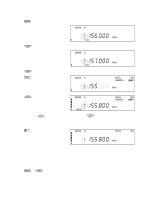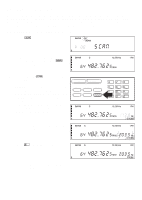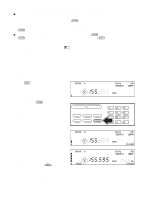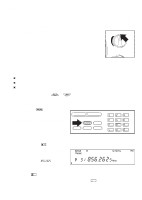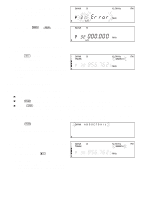Uniden BC895XLT English Owners Manual - Page 37
Erasing a CTCSS Tone, CTCSS Tone Frequencies Hz, is selected.
 |
View all Uniden BC895XLT manuals
Add to My Manuals
Save this manual to your list of manuals |
Page 37 highlights
4. Enter the new CTCSS tone using your keypad or the Rotary Tuner. If you make a mistake while using your keypad, press . twice and enter the tone again, or if you're using your Rotary Tuner, make sure FREQ is selected. 5. Press e to change the CTCSS tone. Erasing a CTCSS Tone 1. Press K to activate the CTCSS mode. 2. Select the channel with the CTCSS tone you want to erase. 3. Press e. The CTCSS tone begins flashing. 4. Press 0 or use your Rotary Tuner to select 000.0 If you choose the wrong key, press . twice, or if you're using your Rotary Tuner, make sure FREQ is selected. 5. Press e to erase the CTCSS tone. The CTCSS tone is removed, and the CTCSS icon remains on. CTCSS Tone Frequencies (Hz) 000.0 94.8 136.5 203.5 ⇒ 97.4 141.3 210.7 67.0 100.0 146.2 218.1 71.9 103.5 151.4 225.7 74.4 107.2 156.7 233.6 77.0 110.9 162.2 241.8 79.7 114.8 167.9 250.3 82.5 118.8 173.8 ⇐ 85.4 123.0 179.9 000.0 88.5 127.3 186.2 91.5 131.8 192.8 37