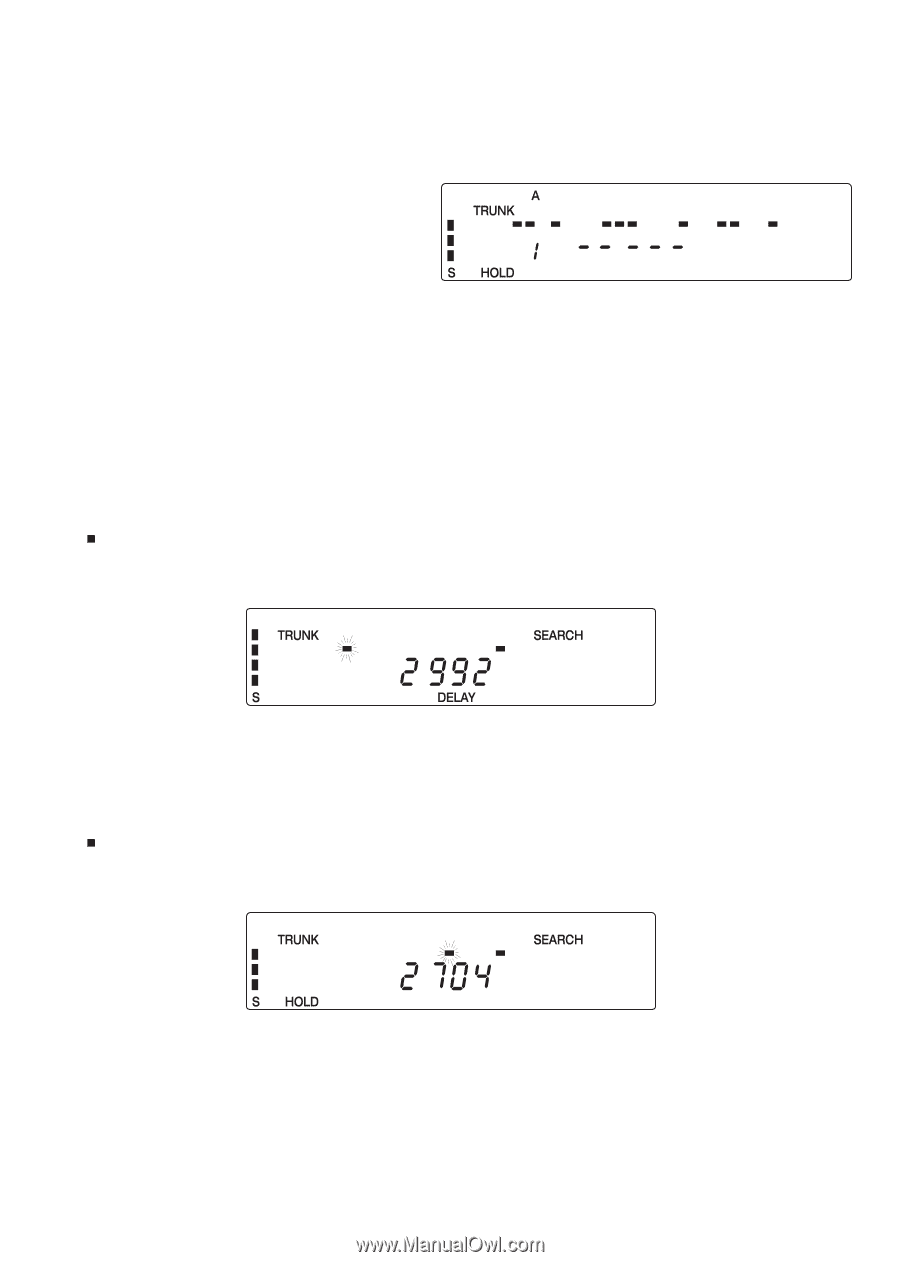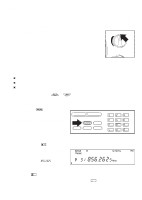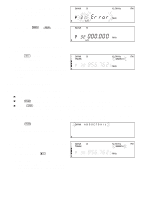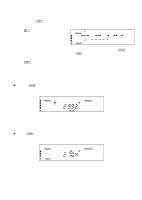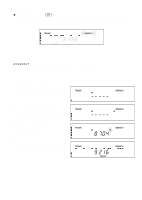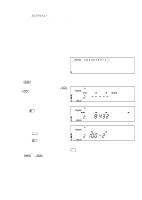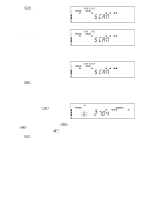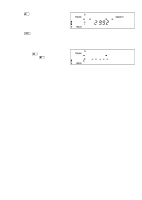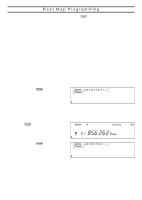Uniden BC895XLT English Owners Manual - Page 43
Restoring all IDs, Searching Tips, ID Delay Mode, Hold Mode
 |
View all Uniden BC895XLT manuals
Add to My Manuals
Save this manual to your list of manuals |
Page 43 highlights
Restoring all IDs To unlock all locked out IDs at once, follow these steps: 1. Press and hold L until you hear two short beeps. 2. Press e to unlock all the IDs at once. Note: If you unlock all the IDs, then the Scan List Memory mode displays. Press s to scan the IDs stored in your Scan Lists or press S to return to the Search mode. For information about Scan Lists, see page 45. 3. Press S to return to the Search mode. Searching Tips ID Delay Mode Use the Y key to select the Delay mode if it's not active. This mode holds an ID for 5 seconds while you wait for a reply. Other groups may use the system, but your scanner will only look for the ID in the display. Note: If you consistently miss responses while in ID Delay mode, you may need to change the default system type or change the fleet map you're using. Hold Mode Press h to hold on a particular ID in the display. This is where the trunk tracking effect is really noticeable. You can hold a specific talk group, such as fire department on-scene operations, no matter which frequency the group uses. 43