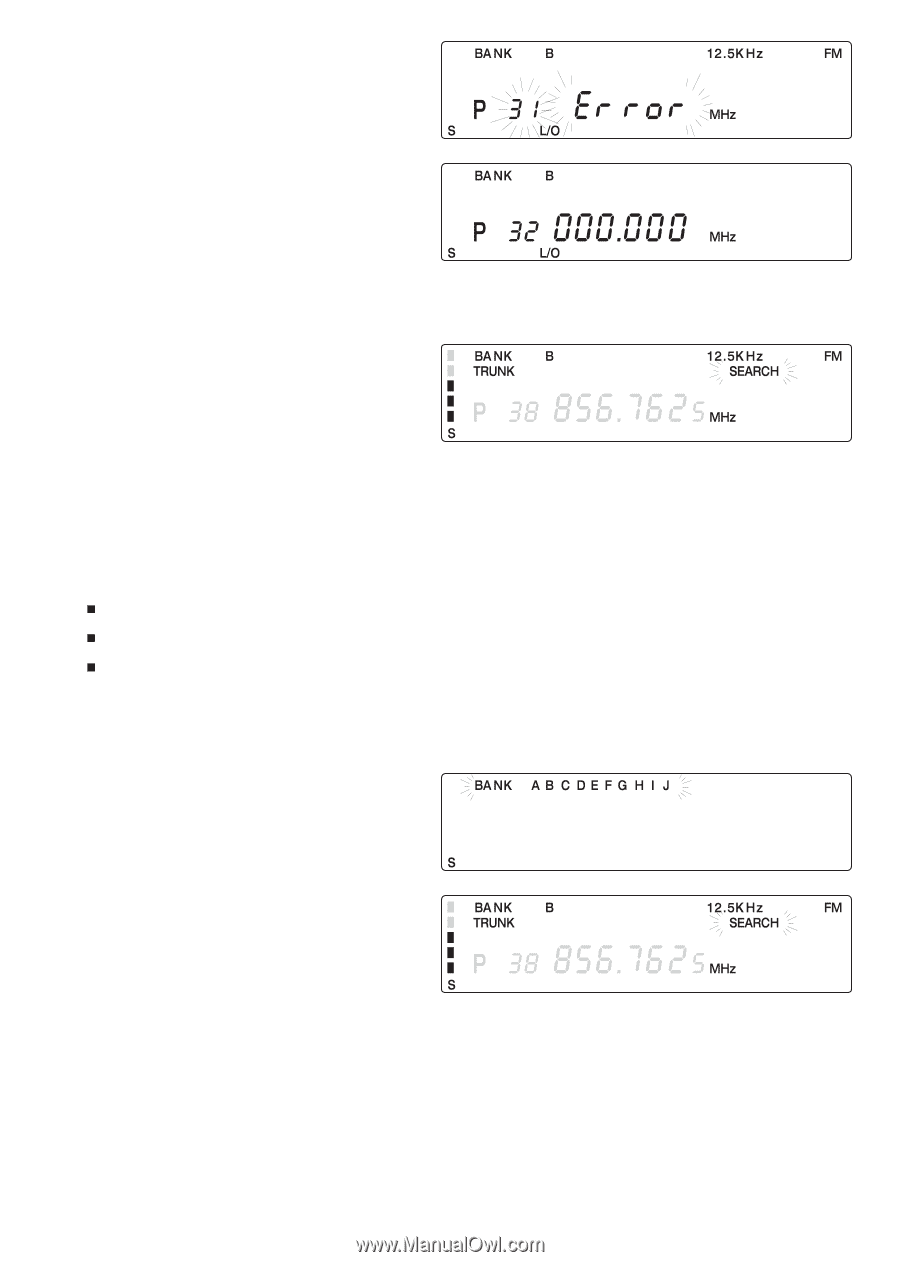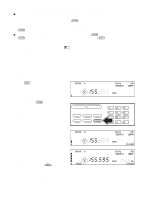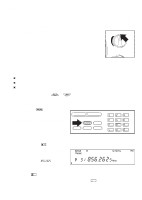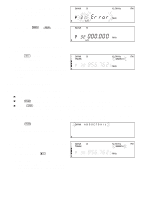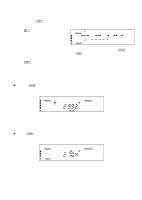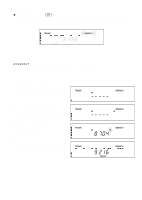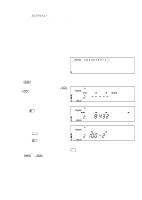Uniden BC895XLT English Owners Manual - Page 40
Searching a Trunked Bank, for the data channel which controls - review
 |
View all Uniden BC895XLT manuals
Add to My Manuals
Save this manual to your list of manuals |
Page 40 highlights
If you enter a non-800 MHz trunked repeater output frequency, an error message displays for two seconds and then the scanner resets. 4. Press either m or h to select the next channel in the bank. 5. Repeat steps 3 and 4 until all frequencies have been entered. 6. Press S to begin searching the bank you've programmed. Note: You will see the frequencies quickly displaying as your scanner looks for the data channel which controls the system. Searching a Trunked Bank Before you Search a Trunked Bank with your scanner, consider the following: You can only trunk track one bank at a time. Use t to toggle between the conventional and the trunk tracking modes. Press d while in the Trunk Tracking mode to review which bank is currently in use. The appropriate bank icon will flash at the top of the display for 5 seconds. If you have programmed frequencies for a trunked system in one or more of the 10 available banks and you are in conventional mode, follow these steps to begin trunk searching: 1. Press t. The bank indicators begin to flash. 2. Use the alpha keys to select the trunked bank you want. For example press B. Note: You will see the frequencies quickly displaying as your scanner looks for the data channel which controls the system. 40