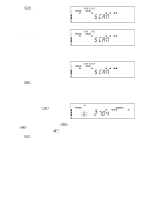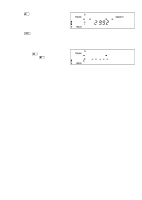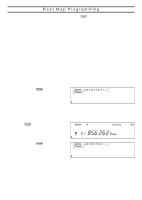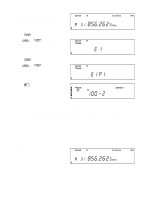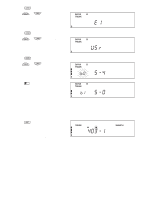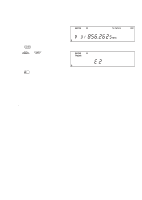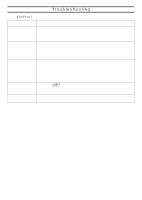Uniden BC895XLT English Owners Manual - Page 51
Restoring Default Tracking, Programming a Hybrid System, Select the Trunking Programming mode - scanner reset
 |
View all Uniden BC895XLT manuals
Add to My Manuals
Save this manual to your list of manuals |
Page 51 highlights
Restoring Default Tracking Your scanner is set to monitor Type II systems as its default. However, if you select a preset fleet map or program your own fleet map, then you'll change the default setting. To reset the Type II default for a trunking bank, follow these steps: 1. Select the Trunking Programming mode and the bank you want to change. 2. Press d. 3. Use h or i to choose E2. 4. Press e. The scanner exits the Trunking Programming mode, acquires the data channel, and begins searching. Note: Your scanner saves the setting for the preset map you selected or the Type I fleet map you programmed. If you decide to select E1 for the bank again, the last settings used will display. Programming a Hybrid System A Hybrid system is simply a Type I system with some blocks designated as Type II blocks. To program a Hybrid system, follow the steps listed in Programming a Fleet Map in the previous section. However, if you want a block to be Type II, select Size Code S-0. When you begin searching a trunking bank with a Hybrid Fleet Map, you will see both types of system IDs. That is, Type II IDs usually appear as an even number without a dash; Type I IDs appear as a three or four digit number, followed by a hyphen, followed by a one or two digit number. See page 58 for more information. 51