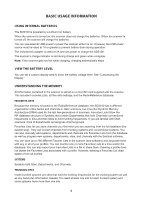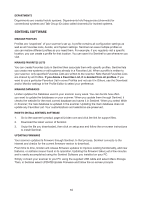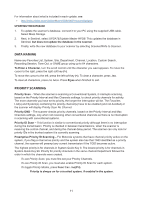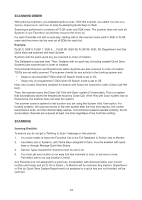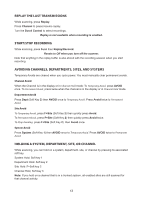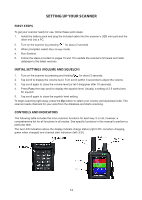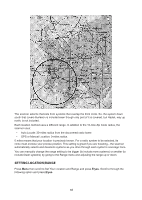Uniden SDS100 Owner s Manual - Page 19
Replay The Last Transmissions, Start/stop Recording, Avoiding Channels, Departments, Sites,
 |
View all Uniden SDS100 manuals
Add to My Manuals
Save this manual to your list of manuals |
Page 19 highlights
REPLAY THE LAST TRANSMISSIONS While scanning, press Replay. Press Channel to pause/resume replay. Turn the Scroll Control to select recordings. Replay is not available when recording is enabled. START/STOP RECORDING While scanning, press Func then Replay/Reccord. Resets to Off when you turn off the scanner. Note that anything in the replay buffer is also stored with the recording session when you start recording. AVOIDING CHANNELS, DEPARTMENTS, SITES, AND SYSTEMS Temporary Avoids are cleared when you cycle power. You must manually clear permanent avoids. Channel Avoid When the Channel is in the display or in Channel Hold mode: To Temporary Avoid, press AVOID once. To Permanent Avoid, press twice when the channel is in the display or in Channel Hold mode. Department Avoid Press Dept (Soft Key 2) then AVOID once to Temporary Avoid. Press Avoid twice to Permanent Avoid. Site Avoid To Temporary Avoid, press F+Site (Soft Key 2) then quickly press Avoid. To Permanent Avoid, press F+Site (Soft Key 2) then quickly press Avoid twice. To Stop Avoiding, press F+Site (Soft Key 2) then Avoid once. System Avoid Press System (Soft Key 1) then AVOID once to Temporary Avoid. Press AVOID twice to Permanent Avoid. HOLDING A SYSTEM, DEPARTMENT, SITE, OR CHANNEL While scanning, you can hold on a system, department, site, or channel by pressing its associated soft key. System Hold: Soft key 1 Department Hold: Soft key 2 Site Hold: F+Soft key 2 Channel Hold, Soft key 3 Note: If you hold on a channel that is in a trunked system, all enabled sites are still scanned for that channel activity. 13