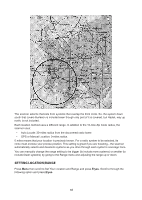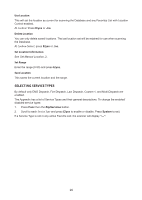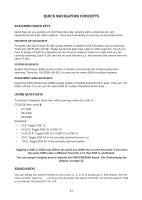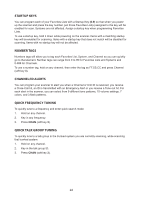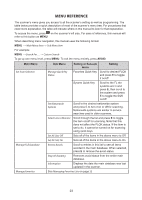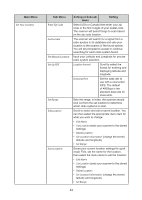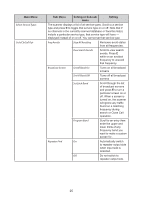Uniden SDS100 Owner s Manual - Page 26
Selecting Service Types
 |
View all Uniden SDS100 manuals
Add to My Manuals
Save this manual to your list of manuals |
Page 26 highlights
Use Location This will set the location as current for scanning the Database and any Favorites List with Location Control enabled. At Confirm? Press E/yes or ./no. Delete Location You can only delete saved locations. The last location set will be retained for use when scanning the Database. At Confirm Delete?, press E/yes or ./no. Set Location Information See Set Manual Location, 2. Set Range Enter the range (0-50) and press E/yes. Save Location This saves the current location and the range. SELECTING SERVICE TYPES By default only EMS Dispatch, Fire Dispatch, Law Dispatch, Custom 1, and Multi-Dispatch are enabled. The Appendix has a list of Service Types and their general descriptions. To change the enabled/ disabled service types: 1. Press Func then the Zip/Services button. 2. Scroll to each Service Type and press E/yes to enable or disable. Press System to exit. If a Service Type is not in any active Favorite List, the scanner will display "---". 20