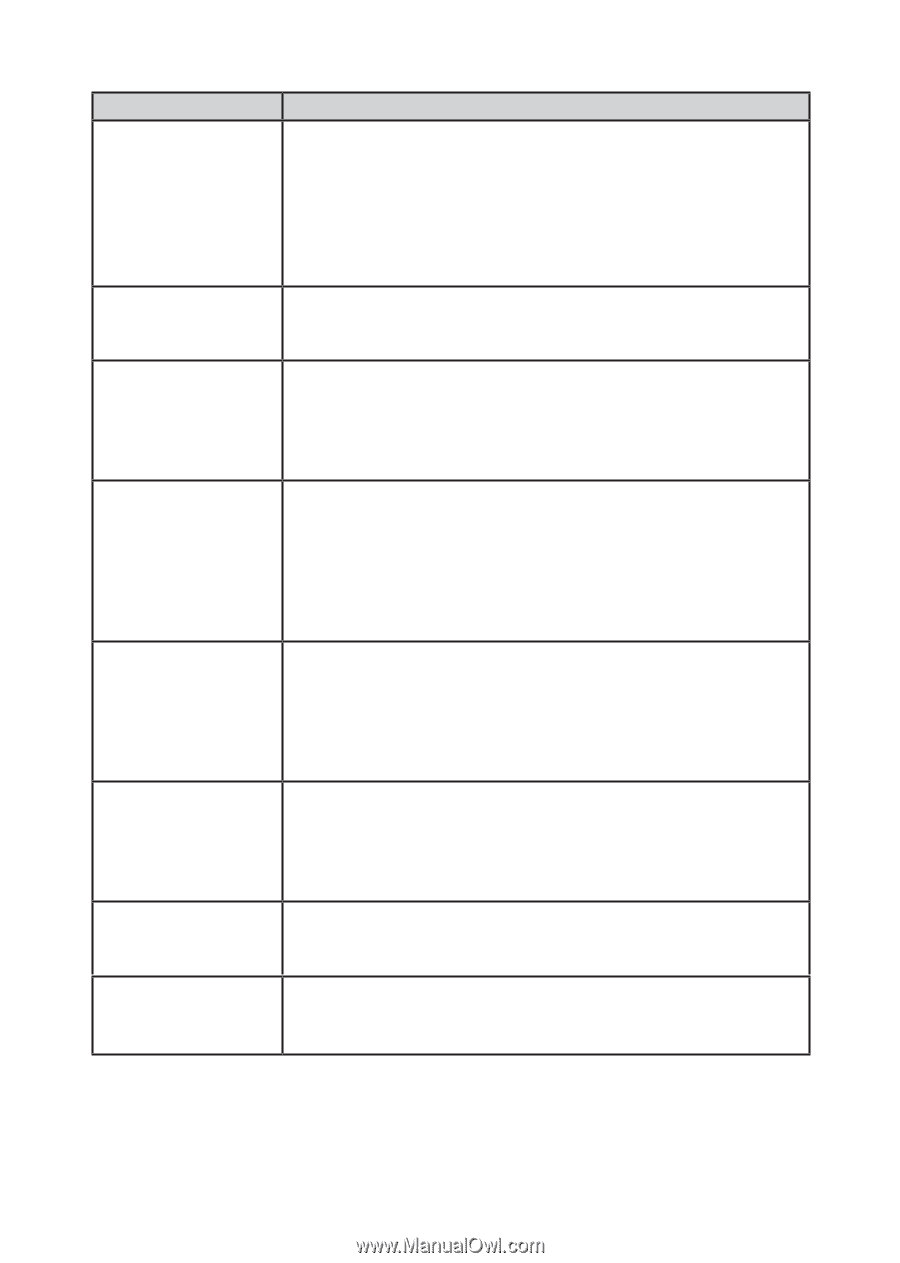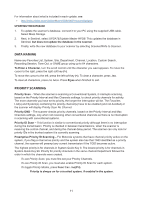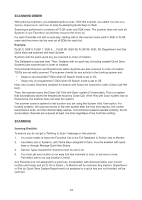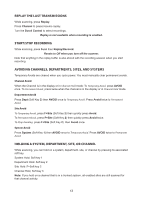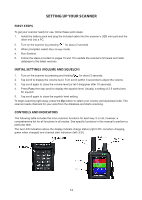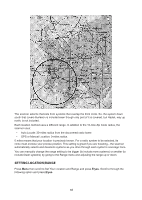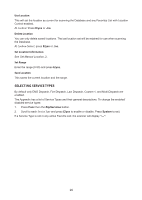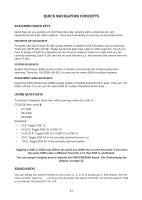Uniden SDS100 Owner s Manual - Page 22
Button, Operation, no/PRI
 |
View all Uniden SDS100 manuals
Add to My Manuals
Save this manual to your list of manuals |
Page 22 highlights
Button 4 / ATT 5 / DIM 6 / WX 7 / IFX 8 / REV 9 / DISP 0 / LVL ./no/PRI Operation • Press to enter the digit 4 in any numeric entry mode. • In Channel hold mode, press Func then 4 to toggle attenuation on/ off for the current channel • In Channel hold mode, press Func then hold 4 for 3 seconds to toggle global attenuation on/off. • In Search mode, holding on a frequency, press Func then 4 to toggle attenuation on/off for the current frequency. • Press to enter the digit 5 in any numeric entry mode. • In Channel hold mode, press Func then 5 to set the display brightness level. • Press to enter the digit 6 in any numeric entry mode. • In Channel hold mode, press Func then 6 to toggle weather priority on/off. • In Channel hold mode, press Func then hold 6 for 3 seconds to go to weather channel monitoring mode. • Press to enter the digit 7 in any numeric entry mode. • In Channel hold mode on a conventional channel, press Func then 7 to toggle intermediate frequency exchange on/off for the current channel. • In Search mode, holding on a frequency, press Func then 7 to toggle intermediate frequency exchange on/off for the current frequency. • Press to enter the digit 8 in any numeric entry mode. • In Channel hold mode on a conventional channel, press Func then 8 to monitor the the repeater input frequency for the current channel. • In Search mode, holding on a frequency, press Func then 8 to monitor the the repeater input frequency for the current frequency. • Press to enter the digit 9 in any numeric entry mode. • In Channel hold mode, press Func the 9 to toggle between simple and detailed display modes. • In most modes, press Func then hold 9 for 3 seconds to switch between Color, Black on White, and White on Black modes. • Press to enter the digit 0 in any numeric entry mode. • In Channel hold mode, press Func then repeatedly press 0 to set the volume offset for the current channel. • Press to enter a decimal point for a frequency. • Press when prompted Yes/No to select No. • Press Func then./no to toggle conventional priority scan. 16