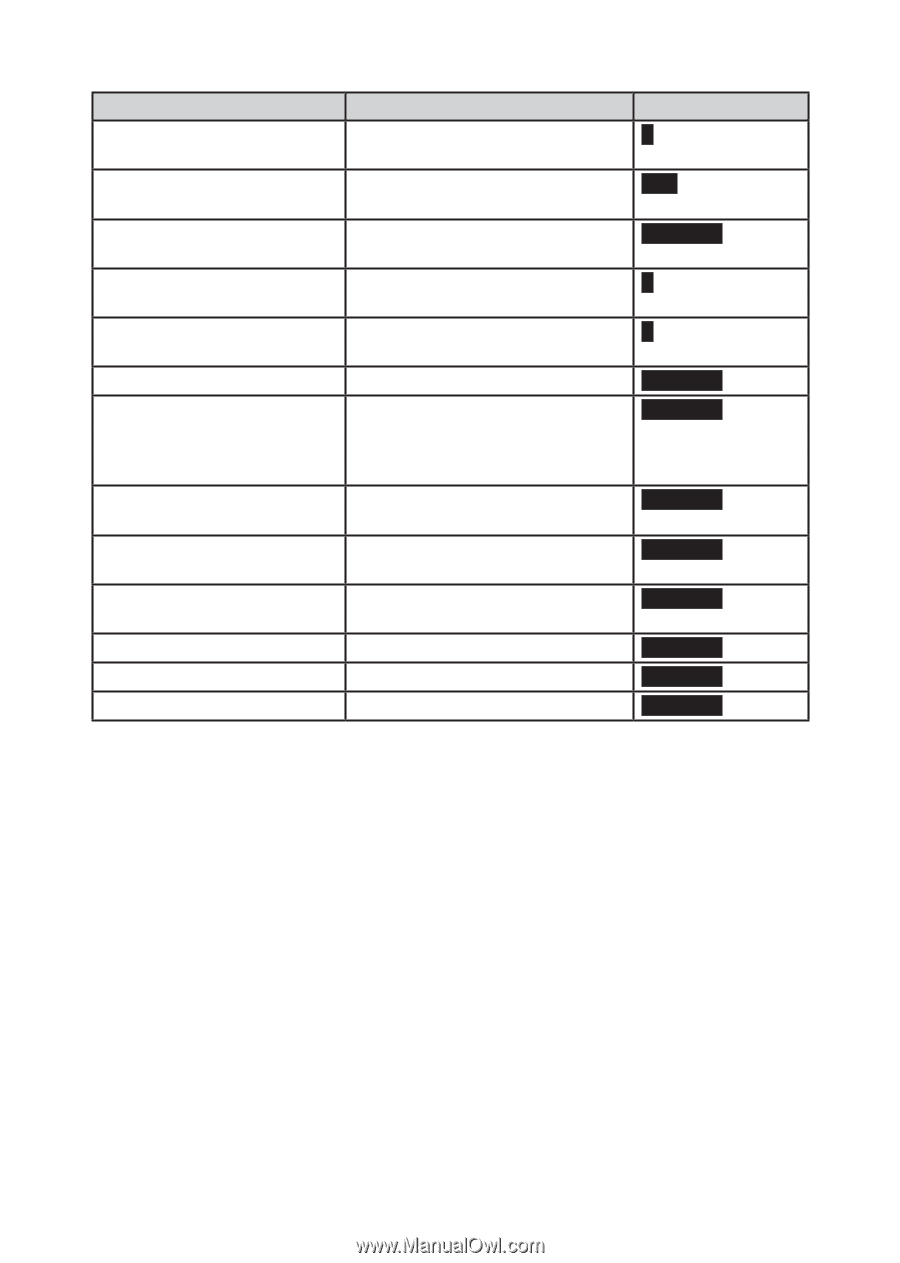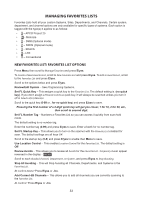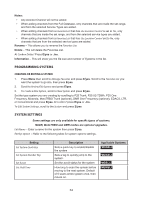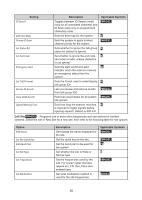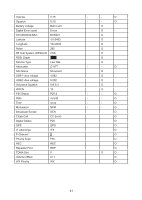Uniden SDS100 Owner s Manual - Page 43
Edit Unit ID PMDNE
 |
View all Uniden SDS100 manuals
Add to My Manuals
Save this manual to your list of manuals |
Page 43 highlights
Setting Description Applicable Systems Edit Frequency Edit the frequency used by the C channel. Set Audio Type Set whether the channel is analog or digital. MEC Set Channel Number Tag Assign a channel number tag for quick channel navigation. PMDNELC Set Modulation Set the modulation method used for C the channel Set Attenuation Set whether the channel is RF C attenuated Set Service Type Set the service tag for the channel. PMDNELC Set Delay Time Set how long the scanner holds on the channel after a transmission stops while waiting for a reply. Default is 2 seconds. PMDNELC Set Priority Set whether the channel is a priority PMDNELC channel. Set Alert Set the audio/indicator alert to use when the channel becomes active. PMDNELC Set Avoid Set whether the channel is avoided PMDNELC or not. Volume Offset Set a volume offset for the channel. PMDNELC Delete Channel Delete the channel. PMDNELC New Channel Create a new channel. PMDNELC Edit Unit ID PMDNE - Unit ID must be set to On in the Display Options menu to view Unit IDs. Select a Unit ID or New Unit ID, then press E/yes. If you selected New Unit ID, enter the Unit ID and press E/yes. Then, set the following options. Edit Name - Set the name to be displayed for the Unit ID. Edit Unit ID - Edit the Unit ID Number. Set Alert - Set an alert that will activate when the Unit ID is received. • Set Alert Tone - Alert 1-9 or Off. • Set Level Level - 1-15 or Auto (the master volume level). • Set Alert Light - Off, Blue, Red, Magenta, Green, Cyan, Yellow, or White. • Set Alert Pattern - On, Slow Blink, or Fast Blink. Delete Unit ID - At Confirm Delete?, press E/yes or ./no. Copy System - Copying a system will copy all Sites, Departments, Channels, and settings including quick key assignments into the current Favorites List. Delete System - At Confirm Delete?, press E/yes or ./no. 37