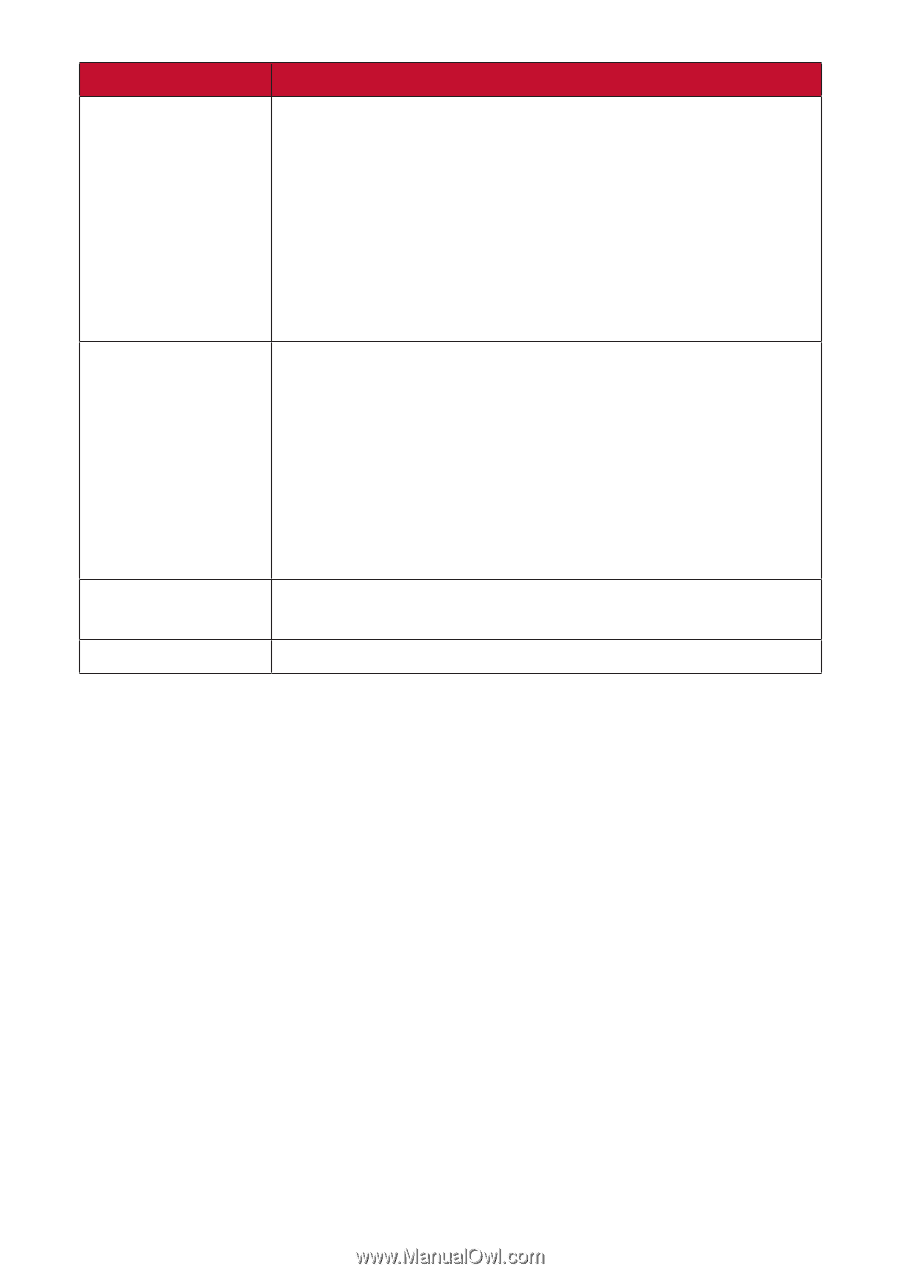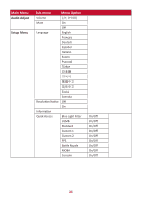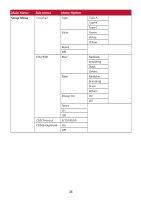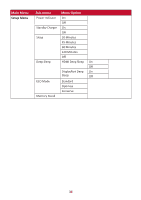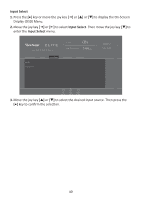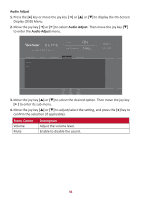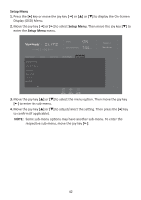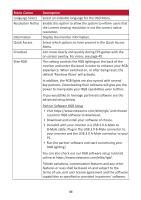ViewSonic XG270QG User Guide - Page 39
Input Range, Scaling Mode
 |
View all ViewSonic XG270QG manuals
Add to My Manuals
Save this manual to your list of manuals |
Page 39 highlights
Menu Option Description Color Temperature Select the color temperature setting. • sRGB: Lower brightness and more natural colors. • Bluish: Set the color temperature to 9300K. • Native: Default color temperature. Recommended for regular use. • Warm: Set the color temperature to 5000K. • User Color: Adjust red, green, and blue values as desired. Input Range The monitor can detect the input signal color range automatically. You can manually change the input range options to fit the correct color range if the colors are not displayed correctly. • Auto: Automatically recognizes the color format and black and white levels. • Full Range: Black and white levels are full. • Limited Range: Black and white levels are limited. Gamma Allows users to manually adjust the brightness level of the monitor's grayscale levels. Scaling Mode Adjust the aspect ratio of the monitor. 39