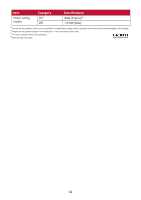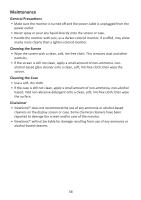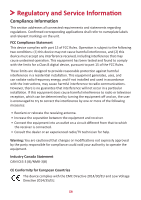ViewSonic XG270QG User Guide - Page 54
Input Range, Input Select, Memory Recall, Power Indicator, Informa°on
 |
View all ViewSonic XG270QG manuals
Add to My Manuals
Save this manual to your list of manuals |
Page 54 highlights
I Information Displays the timing mode (video signal input) coming from the graphics card in the computer, the LCD model number, the serial number, and the ViewSonic® website URL. See your graphics card's user guide for instructions on changing the resolution and refresh rate (vertical frequency). NOTE: VESA 1024 x 768 @ 60Hz, for example, means that the resolution is 1024 x 768 and the refresh rate is 60Hz. Input Range The monitor can detect the input signal color range automatically. You can manually change the color range options to fit the correct color range if the colors are not displayed correctly. Options Description Auto The monitor automatically recognizes the color format and black and white levels. Full Range The color range of the black and white levels are full. Limited Range The color range of the black and white levels are limited. Input Select Toggles between the various input options that are available for the monitor. M Memory Recall Returns the adjustments back to factory settings if the display is operating in a factory preset timing mode listed in the "Specifications" of this manual. NOTE: (Exception) This control does not affect changes made in the "Language Select" or "Power Lock" setting. P Power Indicator The light that displays whether the monitor is on or off. This setting also controls the lighting on the stand. Users can turn off the lighting effect under "Power Indicator". Additionally, the power indicator displays an average color directly interpreting the input color signal received on screen. 54