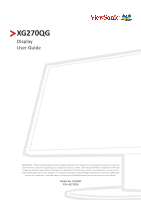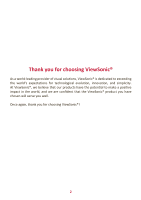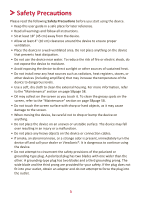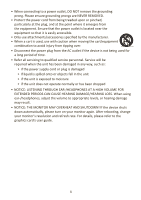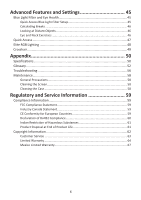5
Contents
Safety Precautions
.......................................................
3
Introduction
................................................................
7
Package Contents
...................................................................................................
7
Product Overview
...................................................................................................
8
Initial Setup
.................................................................
9
Installing the Stand
.................................................................................................
9
Installing and Removing the Elite Hood
................................................................
12
Wall Mounting
......................................................................................................
13
Using the Security Slot
..........................................................................................
15
Making Connections
..................................................
16
Connecting to Power
............................................................................................
16
Connecting External Devices
................................................................................
17
HDMI Connection
..................................................................................................
17
DisplayPort Connection
.........................................................................................
18
USB Connection
.....................................................................................................
19
Audio Connection
..................................................................................................
20
Using the Monitor
.....................................................
21
Adjusting the Viewing Angle
.................................................................................
21
Height Adjustment
................................................................................................
21
Tilt Angle Adjustment
............................................................................................
22
Screen Orientation Adjustment (Monitor Pivot)
...................................................
22
Swivel Angle Adjustment
.......................................................................................
24
Turning the Device On/Off
...................................................................................
25
Quick Access Function
..........................................................................................
26
Using the Control Panel Keys
................................................................................
26
Hot Keys
................................................................................................................
27
Configuring the Settings
.......................................................................................
29
General Operations
...............................................................................................
29
On-Screen Display (OSD) Menu Tree
....................................................................
32
Menu Options
.......................................................................................................
37