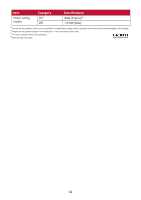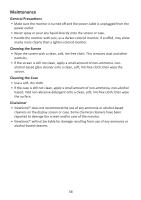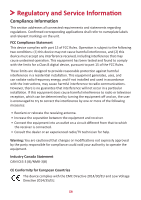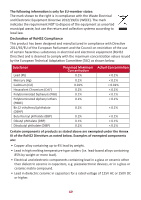ViewSonic XG270QG User Guide - Page 55
Quick Access, Setup Menu, Recall, Scaling Mode, ULMB Pulse Width, Resolu°on No°ce
 |
View all ViewSonic XG270QG manuals
Add to My Manuals
Save this manual to your list of manuals |
Page 55 highlights
Q Quick Access Quickly initiate some functions and modes through the Quick Access key and menu. Users can also define which functions or modes they prefer in the Quick Access Menu via the Setup Menu in OSD. R Recall Resets the Game Mode monitor settings. Resolution Notice The notice tells users that the current viewing resolution is not the correct native resolution. This notice will appear in the display settings window when setting up the display resolution. S Setup Menu Adjusts On-Screen Display (OSD) Menu settings. Many of these settings can activate on-screen display notifications so users do not have to reopen the menu. Scaling Mode Gamers have the ability to adjust the display size of the image on the monitor, allowing for a "best fit" scenario. U ULMB Designed to reduce eye tracking motion blur. Reduces blur, ghosting, and smearing from fast moving objects. ULMB Pulse Width Reducing ULMB Pulse Width will make moving objects clearer during extremely fast motion. 55