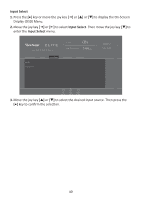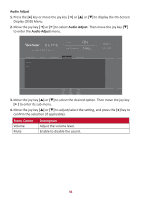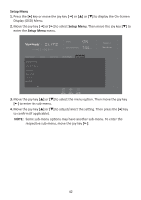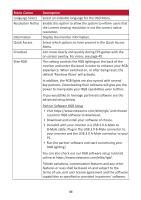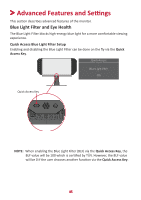ViewSonic XG270QG User Guide - Page 45
Advanced Features and Settings, Blue Light Filter and Eye Health, Quick Access Blue Light Filter
 |
View all ViewSonic XG270QG manuals
Add to My Manuals
Save this manual to your list of manuals |
Page 45 highlights
Advanced Features and Settings This section describes advanced features of the monitor. Blue Light Filter and Eye Health The Blue Light Filter blocks high-energy blue light for a more comfortable viewing experience. Quick Access Blue Light Filter Setup Enabling and disabling the Blue Light Filter can be done on the fly via the Quick Access Key. Quick Access Blue Light Filter On Quick Access Key NOTE: When enabling the Blue Light Filter (BLF) via the Quick Access Key, the BLF value will be 100 which is certified by TÜV. However, the BLF value will be 0 if the user chooses another function via the Quick Access Key. 45

45
45
Blue Light Filter and Eye Health
The Blue Light Filter blocks high-energy blue light for a more comfortable viewing
experience.
Quick Access Blue Light Filter Setup
Enabling and disabling the Blue Light Filter can be done on the fly via the
Quick
Access Key
.
Quick Access
Blue Light Filter
On
NOTE:
When enabling the Blue Light Filter (BLF) via the
Quick Access Key
, the
BLF value will be 100 which is cer°fied by TÜV. However, the BLF value
will be 0 if the user chooses another func°on via the
Quick Access Key
.
Advanced Features and Se²ngs
This sec°on describes advanced features of the monitor.
Quick Access Key