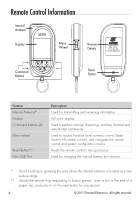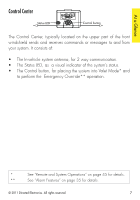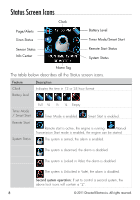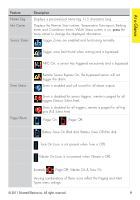Viper 5904 Owner Manual - Page 14
Fault Condition Alerts - responder hd
 |
View all Viper 5904 manuals
Add to My Manuals
Save this manual to your list of manuals |
Page 14 highlights
2. Press the button while this screen is still on to perform the Silent Arm command. 3. The Responder HD remote will play the SILENT ARM animation followed by the Status screen. Status Screen Commands Blank Display Toggle Menu Wheel Up or Down Command Buttons Fault Condition Alerts If, when performing a command, a condition exists that does not allow the activation of a feature, a fault screen and tone plays as an alert. For more details on the condition and possible resolutions, use the fault screen title and locate the respective section through the table of contents. © 2011 Directed Electronics. All rights reserved. 11
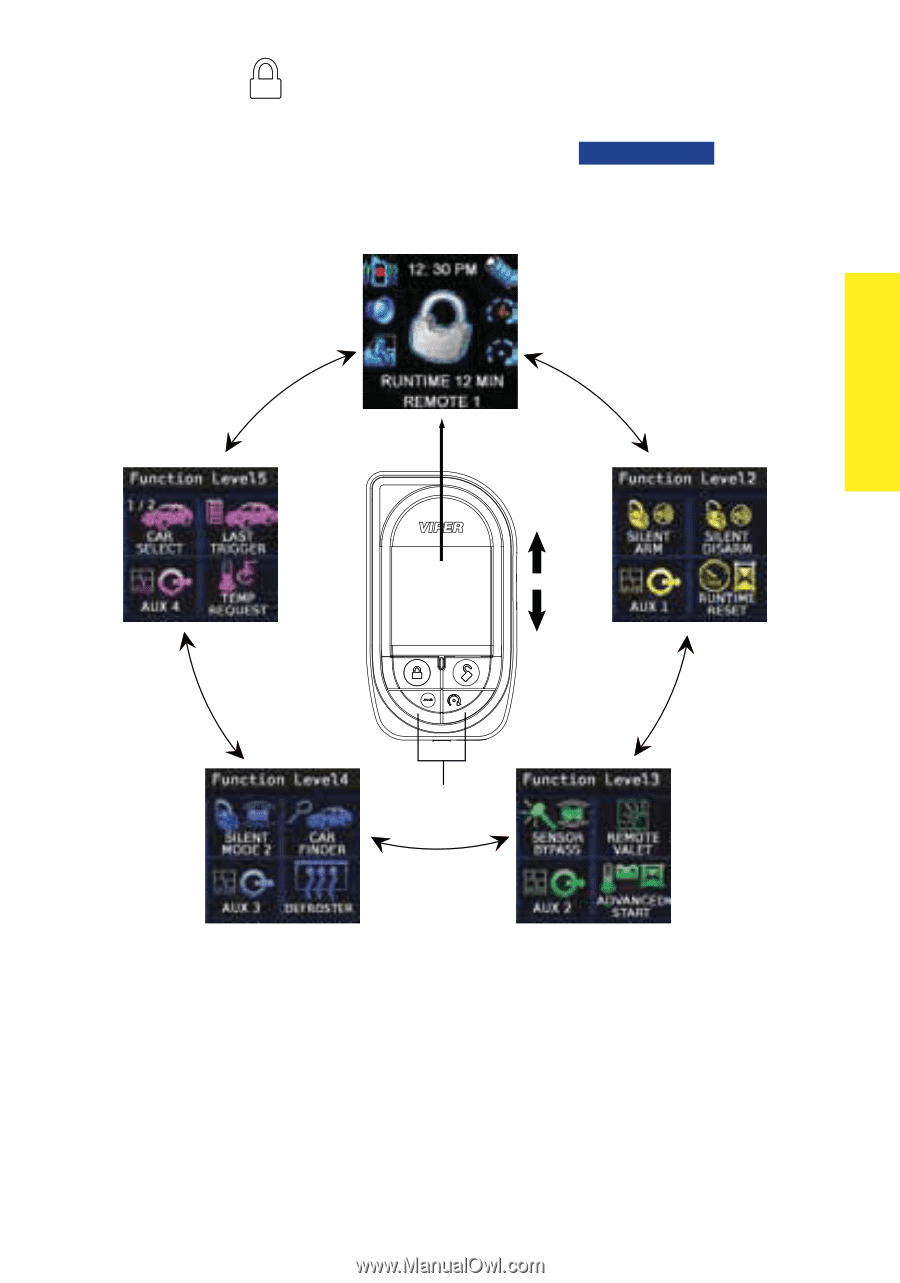
11
© 2011 Directed Electronics. All rights reserved.
Commands
2.
Press
the
button while this screen is still on to perform the
Silent Arm command.
3.
The Responder HD remote will play the
SILENT ARM
animation
followed by the Status screen.
Blank
Display
Toggle
Menu Wheel
Up or Down
Command
Buttons
Status Screen
Fault Condition Alerts
If, when performing a command, a condition exists that does not al-
low the activation of a feature, a fault screen and tone plays as an
alert. For more details on the condition and possible resolutions, use
the fault screen title and locate the respective section through the table
of contents.