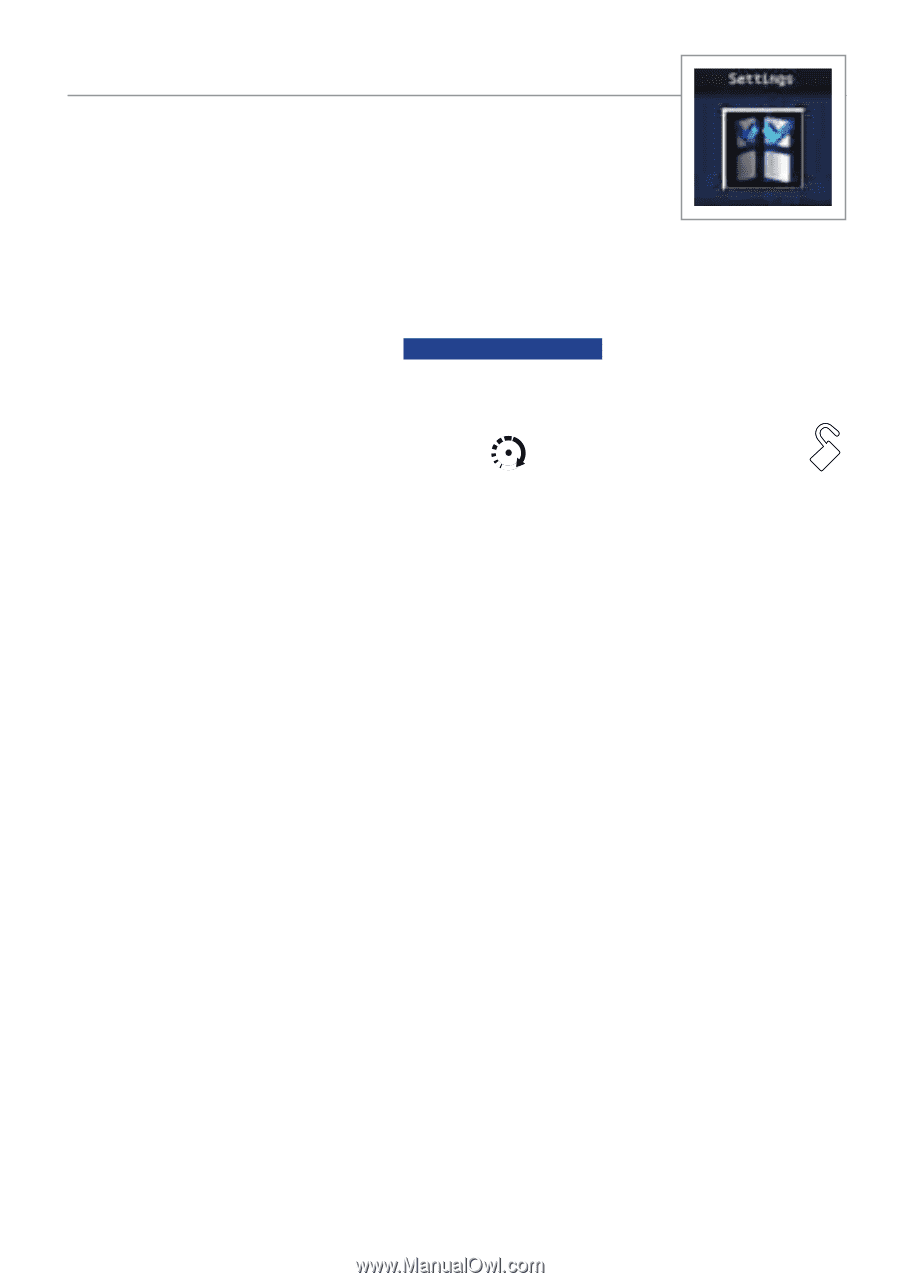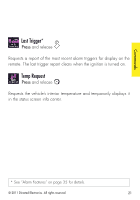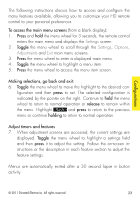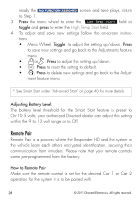Viper 5904 Owner Manual - Page 27
Settings Menu
 |
View all Viper 5904 manuals
Add to My Manuals
Save this manual to your list of manuals |
Page 27 highlights
Settings Menu Button Auto Lock Options: ON, OFF (default) When ON, the remote buttons lock after a 20 second lapse between button presses to prevent unintentional operations. If a button is pressed when locked the BUTTON LOCK ON and fault tone play. When OFF, the buttons do not lock and always perform a command when pressed. To unlock the buttons; press the button followed by the button, the Status screen and unlock tones play to confirm. Auto unlocking: After turning the ignition off, a message to the remote unlocks the buttons until the next command is performed. If Auto Unlocking is not desired, it can be turned off by an authorized Directed Dealer. Alert Types Options: Tone (default), Tone+Vibrate, Vibrate, Screen Only There are several ways for the HD to alert you when it has received a message from the system. Select Tone to be alerted by tones that are unique for each message. Select Vibrate and the HD silently alerts you with a gentle vibration. Select Tone+Vibrate to be alerted by both, or select Screen Only when you don't want to be interrupted. Animations Options: Play All (default), Triggers Only 24 © 2011 Directed Electronics. All rights reserved.