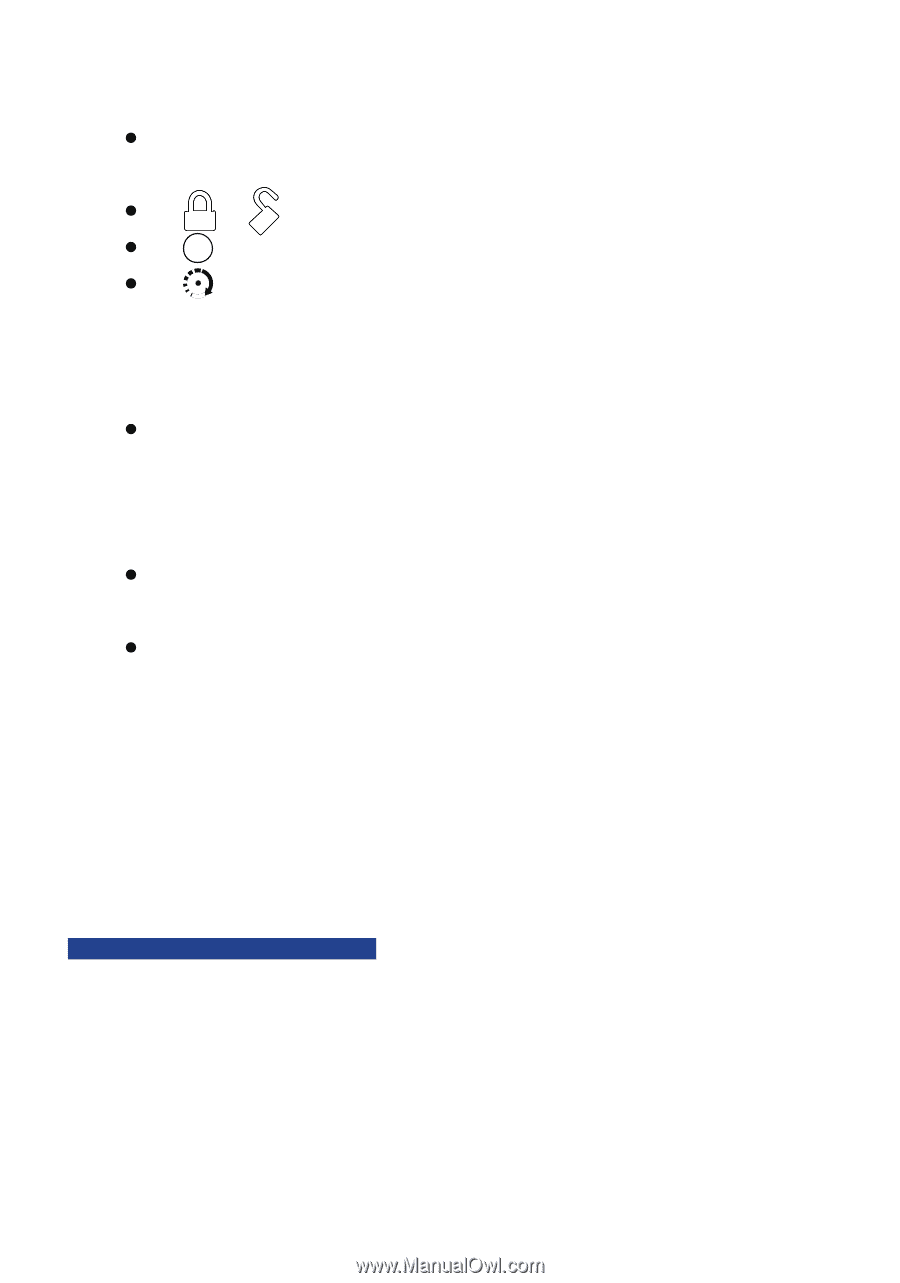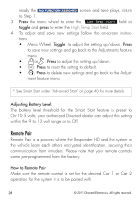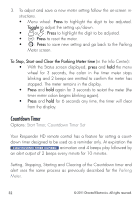Viper 5904 Owner Manual - Page 35
Countdown Timer
 |
View all Viper 5904 manuals
Add to My Manuals
Save this manual to your list of manuals |
Page 35 highlights
3. To adjust and save a new meter setting follow the on-screen in- structions. s Menu wheel: Press to highlight the digit to be adjusted. Toggle to adjust the setting up/down. s or : Press to highlight the digit to be adjusted. s AUX : Press to reset the meter. s : Press to save new setting and go back to the Parking Meter screen. To Stop, Start and Clear the Parking Meter time (in the Info Center): s With the Status screen displayed, press and hold the menu wheel for 3 seconds, the colon in the timer meter stops blinking and 2 beeps are emitted to confirm the meter has stopped. The meter remains in the display. s Press and hold again for 3 seconds to restart the meter (the timer meter colon begins blinking again). s Press and hold for 6 seconds any time, the timer will clear from the display. Countdown Timer Options: Start Timer, Countdown Timer Set Your Responder HD remote control has a feature for setting a countdown timer designed to be used as a reminder only. At expiration the COUNTDOWN TIMER EXPIRED animation and 4 beeps play followed by an alert output of 2 beeps every minute for 10 minutes. Setting, Stopping, Starting and Clearing of the Countdown timer and alert uses the same process as previously described for the Parking Meter. 32 © 2011 Directed Electronics. All rights reserved.