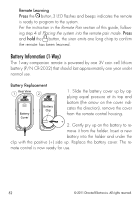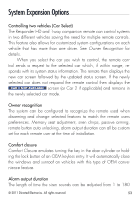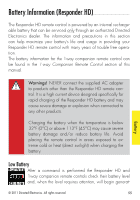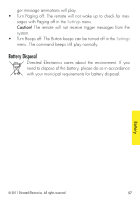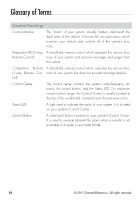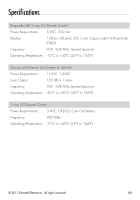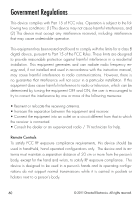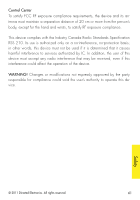Viper 5904 Owner Manual - Page 60
Battery Disposal
 |
View all Viper 5904 manuals
Add to My Manuals
Save this manual to your list of manuals |
Page 60 highlights
ger message animations will play. s Turn Paging off: The remote will not wake up to check for mes- sages with Paging off in the Settings menu. Caution! The remote will not receive trigger messages from the system. s Turn Beeps off: The Button beeps can be turned off in the Settings menu. The command beeps still play normally. Battery Disposal Directed Electronics cares about the environment. If you need to dispose of the battery, please do so in accordance with your municipal requirements for battery disposal. Battery © 2011 Directed Electronics. All rights reserved. 57
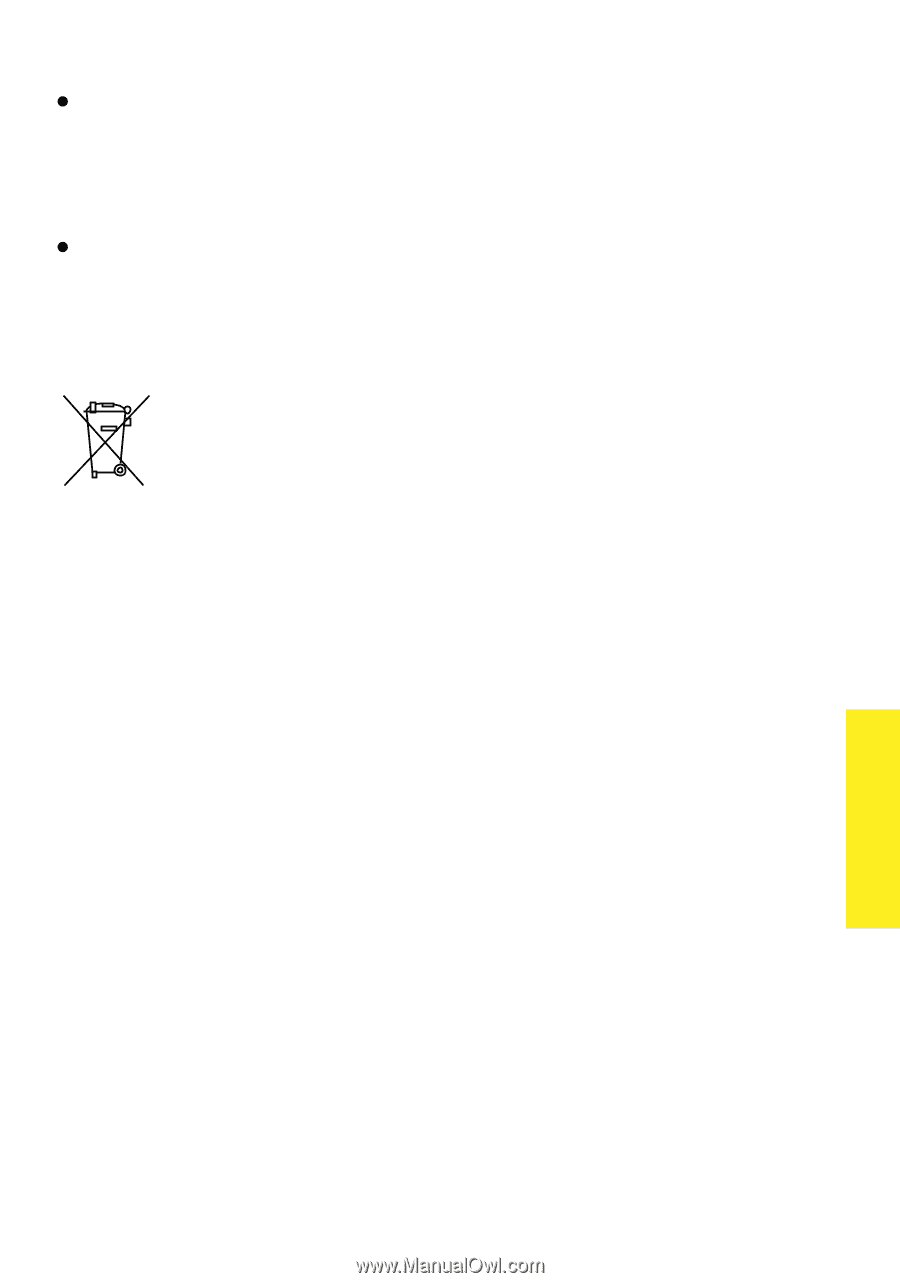
57
© 2011 Directed Electronics. All rights reserved.
Battery
ger message animations will play.
Turn Paging off: The remote will not wake up to check for mes-
sages with Paging off in the
Settings
menu.
Caution!
The remote will not receive trigger messages from the
system.
Turn Beeps off: The Button beeps can be turned off in the
Settings
menu. The command beeps still play normally.
Battery Disposal
Directed Electronics cares about the environment. If you
need to dispose of the battery, please do so in accordance
with your municipal requirements for battery disposal.