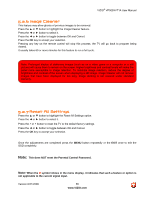Vizio VP505XVT User Manual - Page 50
TV Inputs Audio Adjustment - 50
 |
View all Vizio VP505XVT manuals
Add to My Manuals
Save this manual to your list of manuals |
Page 50 highlights
VIZIO® VP505XVT1A User Manual 4.4 TV Inputs Audio Adjustment When the MENU button is pressed, the On Screen Display (OSD) appears on the PICTURE adjustment page. Press the ◄ or ► button to scroll across the main menu icons to the icon representing a speaker. Press the ▲ or ▼ button to highlight the option you wish to adjust. 4.4.1 Volume Press the ▲ or ▼ button to highlight the Volume option. Press the ◄ or ► button to select it and adjust the volume to the desired level. Once the adjustments are completed press the MENU button repeatedly or the EXIT once to exit the OSD completely. 4.4.2 Bass Press the ▲ or ▼ button to highlight the Bass option. Press the ◄ or ► button to select it and adjust the bass or deep tone to your preferences. Once the adjustments are completed press the MENU button repeatedly or the EXIT once to exit the OSD completely. Version 8/21/2008 50 www.VIZIO.com