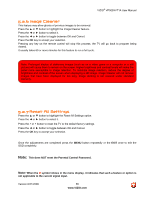Vizio VP505XVT User Manual - Page 52
Special Features
 |
View all Vizio VP505XVT manuals
Add to My Manuals
Save this manual to your list of manuals |
Page 52 highlights
VIZIO® VP505XVT1A User Manual Chapter 5 SPECIAL FEATURES Your TV comes with built-in features which accommodate the requirements to make your viewing enjoyable and a good experience. These features apply globally to the different inputs of this TV, the exceptions being those noted or marked with Ø within the OSD menu. 5.1.1 MTS This feature allows you, the user to select the different languages in which the signal provider or broadcaster is transmitting the audio with the program you are watching. This signal is usually or in most cases Spanish language. Repeatedly press the MTS key in the remote control to go through the different selections, and depending on the type of the signal; Analog or Digital, your choices are as following: 1. Analog Signal: the choices are Stereo, Mono or SAP. 2. Digital Signal: the choices are usually English Stereo or Any Other Language (Spanish, Vietnamese, Korean, etc) Stereo. In this case the TV will display the banner showing the information provided by the channel broadcaster. 5.2 Special Features Adjustments When the MENU button is pressed, the On Screen Display (OSD) appears on the PICTURE adjustment page. Press either ◄ or ► button to scroll across the main menu icons to the one showing the remote control in hand icon and the Special Features screen will be displayed. 5.2.1 Language Press the ▲ or ▼ button to highlight the Language option. Press the ◄ or ► button to select it. The default is English. Press the ▲ or ▼ button to select Español or Français. Once the adjustments are completed press the MENU button repeatedly or the EXIT once to exit the OSD completely. 5.2.2 Sleep Timer Press the ▲ or ▼ button to highlight the Sleep Timer feature. Press the ◄ or ► button to select it. Press the ▲ or ▼ button to select the timer to turn-off the TV in 30, 60, 90 or 120 minutes. Once the adjustments are completed press the MENU button repeatedly or the EXIT once to exit the OSD completely. 5.2.3 Analog CC (Closed Caption) Press the ▲ or ▼ button to highlight the CC (Closed Caption) selection. Press the ◄ or ► button. A separate menu will appear with the following CC settings When watching regular analog (NTSC) TV, the CC feature is available in the Setup menu. Press the ▲ or ▼ button to highlight the CC selection. Press the ◄ or ► button to select Off, CC1, CC2, CC3 or CC4. Once the adjustments are completed press the MENU button repeatedly or the EXIT once to exit the OSD completely. Version 8/21/2008 52 www.VIZIO.com