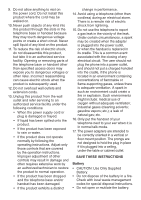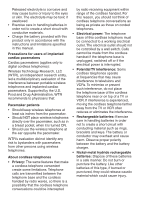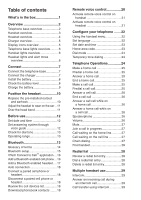Vtech DS6771-3 User Manual
Vtech DS6771-3 Manual
 |
View all Vtech DS6771-3 manuals
Add to My Manuals
Save this manual to your list of manuals |
Vtech DS6771-3 manual content summary:
- Vtech DS6771-3 | User Manual - Page 1
Go to www.vtechphones.com to register your product for enhanced warranty support and the latest VTech product news. DS6771-3 DECT 6.0 cordless telephone with BLUETOOTH® wireless technology BC User's manual - Vtech DS6771-3 | User Manual - Page 2
instructions. This manual has all the feature operations and troubleshooting necessary to install and operate your new VTech telephone. Please review this manual thoroughly to ensure proper installation and operation of this innovative and feature rich VTech product. For support your phone from - Vtech DS6771-3 | User Manual - Page 3
service facility. Opening or removing parts than cordless) replaced in its cradle. This is a common event associated with the closing of any electrical circuit. The user should not plug the phone phone is located in an environment containing concentrations of flammable or flame-supporting INSTRUCTIONS - Vtech DS6771-3 | User Manual - Page 4
provided with this product only in accordance with the instructions and limitations specified in this manual. Precautions for users of implanted cardiac pacemakers Cardiac pacemakers (applies only to digital cordless telephones): Wireless Technology Research, LLC (WTR), an independent research - Vtech DS6771-3 | User Manual - Page 5
of terms 14 Bluetooth setup 15 VTech Connect to CellTM application.... 16 Add a Bluetooth enabled cell phone.... 16 Add a Bluetooth enabled headset.....17 Auto connection 18 Connect a paired cell phone or headset 18 Disconnect a paired cell phone or headset 18 Review the cell devices list 18 - Vtech DS6771-3 | User Manual - Page 6
Add a call block list entry 36 Review the call block list 36 Edit a tone 42 Voice guide 42 Using your built service....46 Retrieve voicemail from telephone service 47 Retrieve voicemail 47 Set your voicemail number 47 Turn off the new voicemail indicators....47 Cell phone voicemail 47 Expand - Vtech DS6771-3 | User Manual - Page 7
necessary to ship your telephone for warranty service. NOTE To purchase replacement batteries or power adapters, visit our website at www.vtechphones.com or call 1 (800) 595-9511. In Canada, go to www.vtechcanada.com or dial 1 (800) 267-7377. Abridged user's manual Important Safety Instructions 1 - Vtech DS6771-3 | User Manual - Page 8
paired cell b Bluetooth device. j c • Press and hold to add or replace i d a Bluetooth device. h e 7 - CELL 1 and CELL 2 lights f • On when the telephone base g is paired and connected with a 1 - Headset charging cradle Bluetooth device. • Flashes when the telephone base 2 - /PLAY - Vtech DS6771-3 | User Manual - Page 9
the handset is ringing. • Press and hold to erase the missed call indicator while the phone is not in use. • Press to return to the previous menu; or press and while the handset is ringing. • Delete the displayed entry while reviewing the phonebook, caller ID log, call block list or redial list - Vtech DS6771-3 | User Manual - Page 10
a call waiting alert. 2 - ON / OFF light • On when the headset is charging. • Review the caller ID log when the handset is not in use. • Decrease the - MUTE • Press to activate the voicecontrolled application on your connected cell phone when idle. • Mute the microphone during a call. • When there - Vtech DS6771-3 | User Manual - Page 11
mode activates automatically to reduce power consumption when the handset is within range from the telephone base. There are new voicemail received from your telephone service provider. On when the home line is in use or there is an incoming home call. Flashes when there is an incoming home waiting - Vtech DS6771-3 | User Manual - Page 12
four seconds when there is an incoming call. • Flashes every 10 seconds when the headset is out of the headset charger and has enough charge. • Flashes slowly when the headset is not registered. • Flashes quickly when the headset is registering to a telephone base. • No battery is installed, or the - Vtech DS6771-3 | User Manual - Page 13
base for desktop usage. NOTES • Use only the adapters provided. • Even if you do not subscribe to any conventional telephone service, you can pair a Bluetooth enabled cell phone to your telephone base (see Bluetooth), and use the cell line alone without plugging in a telephone line cord. • Make sure - Vtech DS6771-3 | User Manual - Page 14
remove the battery to prevent possible leakage. Install the headset battery Install the headset battery as shown below. NOTE • Use only supplied battery section to set the date and time, and set the answering system through voice guide. • If the screen is blank, or flashes, then the battery needs - Vtech DS6771-3 | User Manual - Page 15
time, and voice guide. • For best performance, keep the handset in the telephone base or charger when not in use. Place the headset on the telephone base actual use and the age of the battery. ** Handset/headset is not charging or in use. To manually set the date and time and the answering system, - Vtech DS6771-3 | User Manual - Page 16
can choose a suitable size of earbud, earhook and an appropriate way to position your headset. 3. Attach a earhook, and then a suitable earbud to the headset until they fit into place. To wear on the right ear: Replace the pre-installed earbud and earhook 1. Hold both sides of the earbud. Twist - Vtech DS6771-3 | User Manual - Page 17
it clicks into place. Over the head band To attach the head band to the headset: 1. Refer to Steps 1 and 2 in Replace the pre-installed earbud and earhook section to remove the earbud and earhook. 2. Attach the headset to the headband. 4. Adjust the head band to fit your head. Adjust and rotate - Vtech DS6771-3 | User Manual - Page 18
and the pull the headset until it separates form the head band. Before use After you install your telephone or power returns following a power outage and battery depletion, the handset will prompt you to set the date and time, and the answering system through voice guide. Set date and time - Vtech DS6771-3 | User Manual - Page 19
service provider for more information. Operating range This cordless phone next to the telephone base while using the DS6771 cell line. Maximum of approximately 15 feet DS6771 Cellular signal The Bluetooth® word mark and logos are owned by Bluetooth SIG, Inc. and any use of such marks by VTech - Vtech DS6771-3 | User Manual - Page 20
user's manual to help you become familiar with using your Bluetooth enabled cell phone and your new DS6771 telephone system. Bluetooth cell phone - refers to a Bluetooth enabled cellular telephone. Cell line - the telephone line associated with your cell phone service. On your DS6771 handset, press - Vtech DS6771-3 | User Manual - Page 21
Passkey or Passcode. Bluetooth setup NOTE • Make sure your cell phone has a good cell reception near the telephone base. To use a Bluetooth enabled cell phone with your DS6771, you must first pair and connect it with the telephone base. All DS6771 handsets can be used to make or answer on the cell - Vtech DS6771-3 | User Manual - Page 22
from cell devices list. 2. Turn on the Bluetooth feature of your cell phone. Once your cell phone finds your VTech phone (VTech DS6771), press the appropriate key on your cell phone to continue the pairing process. • Your cell phone may prompt you to enter the PIN of the telephone base. The default - Vtech DS6771-3 | User Manual - Page 23
the pairing process. If you have trouble pairing your cell phone, it may not be compatible with your DS6771. Check the Bluetooth compatibility list at www.vtechphones.com. Add a Bluetooth enabled headset To pair and connect a headset: 1. Press MENU on the phone when it is not in use. 2. Press - Vtech DS6771-3 | User Manual - Page 24
light (CELL 1 and/or CELL 2 ) turns on. Disconnect a paired cell phone or headset If you need to disconnect a paired cell phone or headset from the telephone base, refer to the user's manuals of your cell phone or headset for instructions to disconnect a Bluetooth device. If you press and hold CELL - Vtech DS6771-3 | User Manual - Page 25
may not transfer to your DS6771. • For certain cell phones, you may need to press a key on your cell phone to confirm the phonebook download. • For Android and Blackberry cell phones, you may also download your cell phone phonebook to your DS6771 via the VTech Contact Share application. Scan the - Vtech DS6771-3 | User Manual - Page 26
Remote voice control If you have connected a cell phone to your DS6771 telephone system, you can activate the voice-controlled application (voice app) of the cell phone, such as Siri®, Google NowTM or S Voice®, via your handset or headset. The remote voice control feature works with: Voice- Siri - Vtech DS6771-3 | User Manual - Page 27
need to manually set it as your default voice app. For detailed instructions, refer to your cell phone user's manual, or contact your cell phone's manufacturer certain cell phones and voice apps, your cell phone may not support the remote voice control feature. Contact your cell phone's manufacturer - Vtech DS6771-3 | User Manual - Page 28
for just once or always. Select the desired options. If you do not respond to your cell phone's prompt in time, the handset screen will return to idle, and the icon will disappear. You LCD language to French or Spanish, you can reset it to English easily by pressing MENU and then entering 364 . 22 - Vtech DS6771-3 | User Manual - Page 29
SELECT to save your selection. Then the handset returns to the previous menu. You hear a confirmation tone. NOTE • If, in the future, your telephone service provider requires you to dial the area code when making a local call, or, if you move to a location that requires it, delete the home area - Vtech DS6771-3 | User Manual - Page 30
-tone dialing temporarily during a call. This is useful if you need to send touchtone signals to access your telephone banking or long distance services. 1. During a call, press . 2. Use the dialing keys to enter the number you wish to dial. 3. The telephone sends touch-tone signals. The telephone - Vtech DS6771-3 | User Manual - Page 31
the handset in the telephone base or handset charger. -ORPress ON/OFF key on the headset. Make a cell call 1. Press /CELL on the handset. The handset displays Select a device. • If you have only one cell phone connected to the telephone base, press SELECT to select the only device. • If you have - Vtech DS6771-3 | User Manual - Page 32
press /VOLUME or VOLUME/ on the handset, or VOL+ or VOL- on the headset to adjust the listening volume. If this is a cell call and the volume is the volume on your cell phone. On some cell phones, changing the volume on the cell phone affects your cell call volume on the DS6771 handset. NOTES • The - Vtech DS6771-3 | User Manual - Page 33
subscribe to call waiting service with your cell phone service provider, the handset flashes have paired a DECT 6.0 cordless headset and speakerphone to the telephone base, you can also join a call in progress using the paired device. Refer to the user's manuals - Vtech DS6771-3 | User Manual - Page 34
entries, the oldest entry is deleted to make room for the new entry. Review a redial list entry 1. Press REDIAL to enter the redial list. 2. FIND HANDSET for more than four seconds. It may lead to handset and headset deregistration. Delete a redial list entry 1. Press REDIAL to enter the redial - Vtech DS6771-3 | User Manual - Page 35
Multiple handset use Intercom Use the intercom feature for conversations between two devices. Your telephone base supports up to five devices. You can buy additional expansion handsets (DS6072) or headsets for this telephone base. 1. Press INT on the handset when idle. 2. Your handset shows Intercom - Vtech DS6771-3 | User Manual - Page 36
call, press OFF on the destination handset or place the destination handset back in the telephone base or charger. -ORPress ON/OFF key on the headset. NOTES • You can cancel the intercom call before it is answered by pressing OFF. • If the destination handset does not answer the intercom call within - Vtech DS6771-3 | User Manual - Page 37
Press MENU when the handset is not in use. 2. Press or to choose Phonebook, and then press SELECT. 3. Press or to choose Review, and then press SELECT. p q Review 4. The screen displays ECO displays the first ANS ON phonebook entry. Press or to browse through the phonebook. NOTE • If the - Vtech DS6771-3 | User Manual - Page 38
displays Saved and then the revised entry. You hear a confirmation tone. Dial a phonebook entry 1. Search for the desired entry in the phonebook (see Review phonebook entries or Alphabetical search). 2. Press /HOME or to dial using the home line; or press /CELL to dial using the cell line. 32 - Vtech DS6771-3 | User Manual - Page 39
or to scroll to Caller ID log, and then press SELECT twice to choose Review. The handset displays the first entry. 3. Press or to browse. NOTE • telephone service provider. The telephone service provider usually delivers 10-digit phone numbers (area code plus telephone number). If the phone number - Vtech DS6771-3 | User Manual - Page 40
the caller ID log and store the new number to the phonebook. While reviewing the caller ID log, press (pound key) repeatedly to display different dialing last seven digits of the incoming phone numbers from that area code will be displayed while reviewing the caller ID log. Press repeatedly to display all - Vtech DS6771-3 | User Manual - Page 41
displays, press /HOME, /CELL or to dial. Save a caller ID log entry to the phonebook 1. Search for the desired caller ID log entry (see Review the Caller ID log). 2. When the desired entry displays, press SELECT. 3. Press SELECT to choose To Phonebook. Then the handset displays Enter number. 4. Use - Vtech DS6771-3 | User Manual - Page 42
block If you have subscribed to caller ID service, you can set the telephone to block unknown PAUSE to enter a dialing pause (a p appears). • Press 0 to add a space (for entering names only). Review the call block list 1. Press MENU when the handset is not in use. 2. Press or to choose Call block, - Vtech DS6771-3 | User Manual - Page 43
revised entry. You hear a confirmation tone. Save a caller ID log entry to the call block list 1. Search for the desired caller ID log entry (see Review the Caller ID log). 2. When the desired entry displays, press SELECT. 3. Press or to choose To Call block, and then press SELECT. Then the handset - Vtech DS6771-3 | User Manual - Page 44
Sound settings Key tone You can turn the key tone on or off for each handset. 1. Press MENU when the handset is not in use. 2. Press or to choose Settings, and then press SELECT. 3. Press or to choose Key tone, and then press SELECT. 4. Press or to choose On or Off. 5. Press SELECT to save your - Vtech DS6771-3 | User Manual - Page 45
service For message recording, your telephone has a built-in answering system, and it also support voicemail service offered by your telephone service delete your messages manually. Your messages may be automatically deleted after a period of time. Contact your telephone service provider for more - Vtech DS6771-3 | User Manual - Page 46
announcement The telephone is preset with a greeting that answers calls with "Hello, please leave a message after the tone." You can use this preset announcement, or replace it with your own. 40 - Vtech DS6771-3 | User Manual - Page 47
Record your own announcement The announcement can be up to 90 seconds in length. 1. Press MENU when the handset is not in use. 2. Press or to scroll to Answering sys, and then press SELECT. 3. Press SELECT again to choose Announcement. 4. The screen displays Play [2] Del [3] Rec [7] and it announces - Vtech DS6771-3 | User Manual - Page 48
you with the basic setup of your answering system." 4. Setup your answering system by inputting designated numbers as instructed in the voice guide. NOTES • You can press CANCEL to quit the voice guide at anytime. • If the system does not receive any input, it will announce "Sorry, I still have not - Vtech DS6771-3 | User Manual - Page 49
the playback. If the message alert tone is turned on, the telephone base beeps every 10 seconds when there are messages that have not been reviewed. 43 - Vtech DS6771-3 | User Manual - Page 50
all old messages You can only delete old messages. You cannot delete new messages until you review them. You cannot retrieve deleted messages. To delete all old messages at the telephone base: 1. When the phone is not in use, press X/DELETE. The system announces, "To delete all old messages, press - Vtech DS6771-3 | User Manual - Page 51
]. Press SELECT to screen the call on your handset. The handset shows the caller's information. If you do not subscribe to caller ID service, the handset shows Screening... Options while a message is being recorded: • Press /VOLUME or VOLUME/ to adjust the call screening volume. • Press to switch - Vtech DS6771-3 | User Manual - Page 52
, the second caller can leave a voicemail message. Set your answering system to answer calls at least two rings earlier than your voicemail service is set to answer. For example, if your voicemail service answers after six rings, set your answering system to answer after four rings. Some voicemail - Vtech DS6771-3 | User Manual - Page 53
by your telephone service provider, and then enter a security code. Contact your telephone service provider for instructions on how will be answered by your cell phone's voicemail. Contact your cell phone service provider for more information about voicemail service. 1. Press MENU when the - Vtech DS6771-3 | User Manual - Page 54
Expand your telephone system You can add new handsets (DS6072), cordless headsets (IS6200) or speakerphones (AT&T TL80133) to your telephone system. All accessories are sold separately. Your telephone base supports a maximum of five devices. For more details, refer to the user's manual that comes - Vtech DS6771-3 | User Manual - Page 55
There are new voicemail messages from your telephone service provider. The handset in the telephone base by the telephone base. Pair cell first Phone You need to pair a cell phone before making a cell call. The handset . Speaker To register HS... ...see manual The handset speakerphone is in use. - Vtech DS6771-3 | User Manual - Page 56
XX missed calls XX new messages There are new calls in the caller ID log. There are new messages in the answering system. ECO mode This power conserving technology reduces power consumption for optimal battery performance. The ECO mode activates automatically whenever the handset is synchronized - Vtech DS6771-3 | User Manual - Page 57
care Taking care of your telephone Your cordless telephone contains sophisticated electronic parts, so it must be treated with the cordless telephone. If you cannot find the answer to your question, visit our website at www.vtechphones.com or call 1 (800) 595-9511 for customer service. In Canada, go - Vtech DS6771-3 | User Manual - Page 58
mode. Carefully follow the pairing instructions in this manual. Make sure that your Bluetooth cell phone or headset is not connected to any off your cell phone or headset, and then turn it on again. The cell phone reception in my house is poor and I cannot connect it to my DS6771. The display - Vtech DS6771-3 | User Manual - Page 59
other calls, the problem is probably in the wiring or telephone service. Contact your telephone service provider. I hear noise on the cordless handset and the location of your telephone base can impact the performance of your cordless phone. For better reception, install the telephone base in a - Vtech DS6771-3 | User Manual - Page 60
service. The display shows Out of range or and no pwr at base. The outgoing announcement is not clear. The caller may not be calling from an area which supports system are incomplete. If a caller leaves a very long message, part of it may be lost when the answering system disconnects the call - Vtech DS6771-3 | User Manual - Page 61
using a firewall, it may prevent access to your nontraditional telephone service. Contact your service provider for more information. I accidentally While the handset is system of your cell phone is iOS 8 or later, or Android 4 or later. Make sure your cell phone is paired and connected to - Vtech DS6771-3 | User Manual - Page 62
and implement their own voice app. If you want to use Google Now, you need to manually set it as your default voice app. For detailed instructions, refer to your cell phone user's manual, or contact your cell phone's manufacturer or network carrier. You may also go to "Google Product Forums" on the - Vtech DS6771-3 | User Manual - Page 63
service within the United States and Canada. The RBRC® program provides a convenient alternative to placing used nickel-metal hydride batteries into the trash or municipal waste, which may be illegal in your area. VTech digital device under Part 15 of the accordance with the instructions, may cause - Vtech DS6771-3 | User Manual - Page 64
shall be installed and used such that parts of the user's body other than the . See the installation instructions in the user's manual. The Ringer Equivalence service provider or a qualified installer. If this equipment is malfunctioning, it must be unplugged from the modular jack until the problem - Vtech DS6771-3 | User Manual - Page 65
service provider is required to notify you if such changes are planned. California Energy Commission battery charging testing instructions If this product is equipped with a corded or cordless and ...see manual alternately. of Economic Development Canada technical NOTE • When the phone fails to - Vtech DS6771-3 | User Manual - Page 66
phone : 1. Lisez et comprenez bien toutes les instructions. 2. Observez toutes les instructions et mises en garde inscrites sur l'appareil. 3. Débranchez ce téléphone ou sous la douche. 5. Ne déposez pas ce téléphone sur un chariot, support ou table chancelants. L'appareil pourrait tomber et être sé - Vtech DS6771-3 | User Manual - Page 67
le département de service à la clientèle de VTech dans les cas suivants instructions de fonctionnement. Les réglages incorrects des autres commandes pourraient provoquer un dommage qui pourrait exiger un travail exhaustif de la part 15. N'utilisez pas le téléphone pour rapporter une fuite de gaz - Vtech DS6771-3 | User Manual - Page 68
Rechargez la pile incluse avec cet appareil, selon les instructions et limites spécifiées dans ce guide d'utilisation. Stimulateurs cardiaques implantés dans l'organisme Les simulateurs cardiaques (s'applique uniquement aux téléphones numériques sans fil): L'organisme 'Wireless Technology Research - Vtech DS6771-3 | User Manual - Page 69
limited warranty period, VTech's authorized service representative will repair or replace at VTech's option, without charge, a Materially Defective Product. If we repair the Product, we may use new or refurbished replacement parts. If we choose to replace the Product, we may replace it with a new - Vtech DS6771-3 | User Manual - Page 70
.vtechphones.com or call 1 (800) 595-9511. In Canada, go to www.vtechcanada.com or dial 1 (800) 267-7377. NOTE: Before calling for service, please review the user's manual - a check of the Product's controls and features may save you a service call. Except as provided by applicable law, you assume - Vtech DS6771-3 | User Manual - Page 71
so the above limitation may not apply to you. In no event shall VTech be liable for any indirect, special, incidental, consequential, or similar damages (including Transmit frequency DECT frequency: 1921.536-1928.448 MHz Bluetooth frequency: 2402.000-2480.000 MHz Channels DECT channel: 5 - Vtech DS6771-3 | User Manual - Page 72
The Bluetooth® word mark and logos are owned by Bluetooth SIG, Inc. and any use of such marks by VTech Holdings Limited is under license. VTech Holdings Limited is a member of Bluetooth SIG, Inc. Other trademarks and trade names are those of their respective owners. Designed to fit your home. And

BC
DS6771-3
DECT 6.0 cordless telephone
with BLUETOOTH
®
wireless
technology
Go to
www.vtechphones.com
to register your product for
enhanced warranty support and
the latest VTech product news.
User’s manual