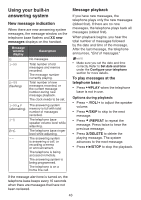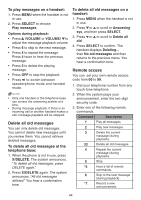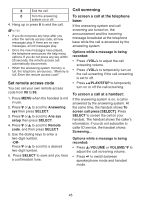Vtech DS6771-3 User Manual - Page 53
Retrieve voicemail from, telephone service
 |
View all Vtech DS6771-3 manuals
Add to My Manuals
Save this manual to your list of manuals |
Page 53 highlights
Retrieve voicemail from telephone service Voicemail is a feature available from most telephone service providers. It may be included with your telephone service, or may be optional. Fees may apply. Turn off the new voicemail indicators If you have retrieved your voicemail while away from home, and the handset still displays the new voicemail indicators, use this feature to turn off the indicators. Retrieve voicemail When you received a voicemail, the handset displays New voicemail New voicemail and . ECO ANS ON To retrieve, you typically dial an 10:15pm 12/25 access number provided by your telephone service provider, and then enter a security code. Contact your telephone service provider for instructions on how to configure the voicemail settings and listen to messages. NOTE • After you have listened to all new voicemail messages, the indicators on the handset turn off automatically. Set your voicemail number You can save your access number on each handset for easy access to your voicemail. After you save the voicemail number, you can press and hold to retrieve voicemail. NOTE • This feature turns off the indicators only, it does not delete your voicemail messages. 1. Press MENU when the handset is not in use. 2. Press or to choose Settings, and then press SELECT. 3. Press or to choose Clr voicemail, and then press SELECT. You hear a confirmation tone. p q Clr voicemail ECO ANS ON Cell phone voicemail If you have voicemail service active on your cell phone, and you do not answer the incoming cell call, the call will be answered by your cell phone's voicemail. Contact your cell phone service provider for more information about voicemail service. 1. Press MENU when the handset is not in use. 2. Press or to scroll to Settings and then press SELECT. 3. Press or to scroll to Voicemail # and then press SELECT. 4. Use the dialing keys to enter the voicemail number (up to 30 digits). 5. Press SELECT to save. 47