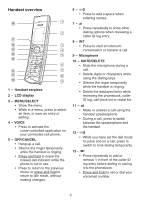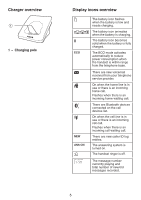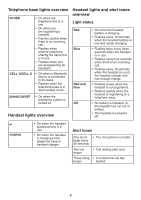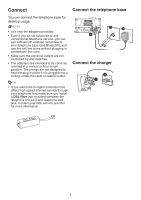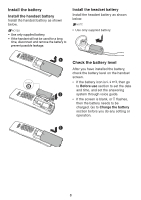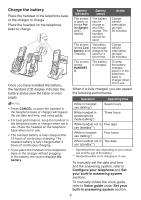Vtech DS6771-3 User Manual - Page 12
Telephone base lights overview, Handset lights overview, Headset lights and alert tones, overview
 |
View all Vtech DS6771-3 manuals
Add to My Manuals
Save this manual to your list of manuals |
Page 12 highlights
Telephone base lights overview IN USE CELL 1/CELL 2 • On when the telephone line is in use. • On when you are registering a handset. • Flashes quickly when there is an incoming call. • Flashes when another telephone sharing the same line is in use. • Flashes when you are deregistering all handsets. • On when a Bluetooth device is connected to the base. • Flashes when the telephone base is in discoverable mode. /ANS ON/OFF • On when the answering system is turned on. Handset lights overview Headset lights and alert tones overview Light status Red Blue Red and blue Off • On when the headset battery is charging. • Flashes every 10 seconds when the headset battery is low and needs charging. • Flashes twice every three seconds when the headset is in use. • Flashes every four seconds when there is an incoming call. • Flashes every 10 seconds when the headset is out of the headset charger and has enough charge. • Flashes slowly when the headset is not registered. • Flashes quickly when the headset is registering to a telephone base. • No battery is installed, or the headset has run out of battery. • The headset is powered off. CHARGE • On when the handset speakerphone is in use. • On when the handset is charging in the telephone base or handset charger. Alert tones One short • The microphone is muted. beep every 30 seconds Two low beeps • Call waiting alert tone. Three rising • A conference call has beeps started. 6