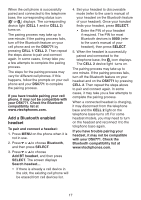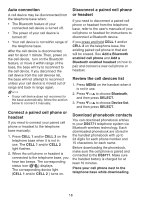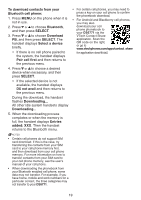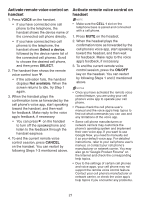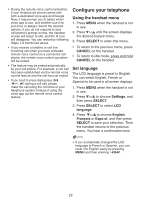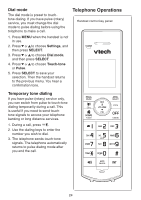Vtech DS6771-3 User Manual - Page 28
Con your telephone
 |
View all Vtech DS6771-3 manuals
Add to My Manuals
Save this manual to your list of manuals |
Page 28 highlights
• During the remote voice control activation, if your Android cell phone comes with both a dedicated voice app and Google Now, it may prompt you to select which voice app to use, and whether use it for just once or always. Select the desired options. If you do not respond to your cell phone's prompt in time, the handset screen will return to idle, and the icon will disappear. You can restart by following Steps 1-3 mentioned above. • If you receive a landline or cell line incoming call when you have activated remote voice control on a connected cell phone, the remote voice control operation will be ended. • The feature may be ended automatically by your cell phone. For example, a cell call has been established via the remote voice control feature and the call has just ended. • If you need to press dialing keys (0-9, , ) during a cell call, please make the call using the cell lines of your telephone system instead of using the voice app via the remote voice control feature. Configure your telephone Using the handset menu 1. Press MENU when the handset is not in use. 2. Press or until the screen displays the desired feature menu. 3. Press SELECT to enter that menu. • To return to the previous menu, press CANCEL on the handset. • To return to idle mode, press and hold CANCEL on the handset. Set language The LCD language is preset to English. You can select English, French or Spanish to be used in all screen displays. 1. Press MENU when the handset is not in use. 2. Press or to choose Settings, and then press SELECT. 3. Press SELECT to select LCD language. 4. Press or to choose English, Français or Español, and then press SELECT to save your selection. Then the handset returns to the previous menu. You hear a confirmation tone NOTE • If you accidentally changed the LCD language to French or Spanish, you can reset it to English easily by pressing MENU and then entering 364 . 22