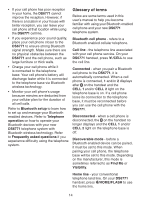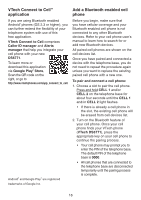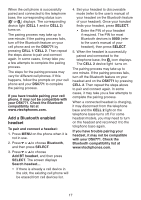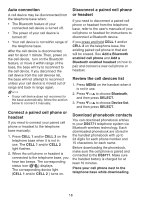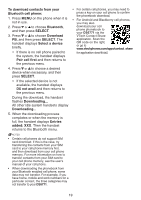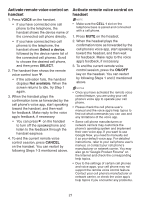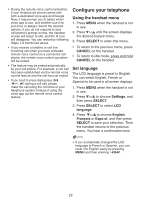Vtech DS6771-3 User Manual - Page 24
Auto connection, Connect a paired cell phone or, headset, Disconnect a paired cell phone, or headset
 |
View all Vtech DS6771-3 manuals
Add to My Manuals
Save this manual to your list of manuals |
Page 24 highlights
Auto connection A cell device may be disconnected from the telephone base when: • The Bluetooth feature of your connected cell device is turned off. • The power of your cell device is turned off. • Your cell device is not within range of the telephone base. After the cell device is disconnected, wait for about 1 minute. Then, power on the cell device, turn on the Bluetooth feature, or move it within range of the base, the base will try to reconnect to the cell device. If you disconnect the cell device from the cell devices list, the base will not attempt to reconnect unless your cell device is moved out of range and back in range again. NOTE • If your cell device does not reconnect to the base automatically, follow the section below to connect it manually. Connect a paired cell phone or headset If you need to connect your paired cell phone or headset to the telephone base manually: 1. Press CELL 1 and/or CELL 2 on the telephone base when it is not in use. The CELL 1 and/or CELL 2 light flashes. 2. When the cell phone or headset is connected to the telephone base, you hear two beeps. The corresponding status icon ( 1/ 2) displays. The corresponding device light (CELL 1 and/or CELL 2 ) turns on. Disconnect a paired cell phone or headset If you need to disconnect a paired cell phone or headset from the telephone base, refer to the user's manuals of your cell phone or headset for instructions to disconnect a Bluetooth device. If you press and hold CELL 1 and/or CELL 2 on the telephone base, the existing paired cell phone in that slot will be erased. See Add a Bluetooth enabled cell phone and Add a Bluetooth enabled headset on how to pair and connect a new cell phone or headset. Review the cell devices list 1. Press MENU on the handset when it is not in use. 2. Press or to choose Bluetooth, and then press SELECT. 3. Press or to choose Device list, and then press SELECT. Download phonebook contacts You can download phonebook entries to your DS6771 telephone system via Bluetooth wireless technology. Each downloaded phonebook are stored in the handset phonebook with up to 24 digits for each phone number and 15 characters for each name. Before downloading the phonebook, make sure the cell phone is paired and connected to the DS6771. Make sure the handset battery is charged for at least 10 minutes. Place your cell phone next to the telephone base while downloading. 18