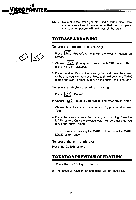Vtech Video Painter User Manual - Page 10
record, drawing
 |
View all Vtech Video Painter manuals
Add to My Manuals
Save this manual to your list of manuals |
Page 10 highlights
di VIDEOPAINTER RECORDING YOUR ART WORK ON A VIDEO CASSETTE Once the VIDEO PAINTER is properly connected to the VCR, it is easy to record your drawing process and also the finished work of art on a video cassette. To record as you are drawing: 1. Insert the Video Cassette and press the RECORD button on your VCR. 2. As your draw, your picture will be recorded. GETTING STARTED 1. Turn the unit ON. 2. VIDEO PAINTER will automatically go into a demonstration mode. The DEMO features most of the drawing functions. 3. To interrupt the demonstration and begin drawing, just touch the Drawing Pad with the point of the Video Pen or press any key, NOTE: The Drawing Pad, Color Pallette and Function Keys are all "touch sensitive." Just a light touch with the Video Pen will activate the commands. 7