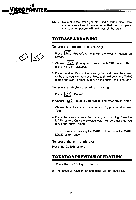Vtech Video Painter User Manual - Page 9
Video, Painter, Trouble, Shooting
 |
View all Vtech Video Painter manuals
Add to My Manuals
Save this manual to your list of manuals |
Page 9 highlights
VIDEO PAINTER TROUBLE SHOOTING If you have followed all the hook up instructions and the VIDEO PAINTER Demo program does not appear on screen, review the following: If you turned ON VIDEO PAINTER and it is making a beeping sound but there is no picture, the unit is working properly. Please check the following: 1. The Video Cable is securely hooked from the VIDEO PAINTER to the VCR (Video in). 2. The TV and the VCR should be set to the same channel. 3. VIDEO PAINTER is turned ON. 4. If there is a TV/Video switch on the back of the TV, switch it to Video. 5. TV/VCR switch should be on VCR. 6. Adaptor is properly plugged in and has the correct voltage (12 volt 800mA or 500mA.) If you have checked all of the above and VIDEO PAINTER is connected to a VCR and there is still no picture, the VCR is not "set" to accept the Video signal from the VIDEO PAINTER. Please read the next set of instructions carefully. 7. Locate your VCR instruction manual and read the sections that explain the following: Running a Camera or Cam Corder through the VCR, setting the VCR to accept Video In signal or Video Dubbing. 8. If unable to locate your manual, check the following switches and/or settings on your VCR. (Your VCR may have one of the following switches.) a. Line/Tuner Switch - should be switched to LINE b. Auxiliary Switch - should be switched to AUXILIARY c. Input Select Button - Press this button. On some VCR's this is all that is necessary, on other VCR's a few choices will light up on the VCR, choose LINE. d. If your VCR has "on screen programming" the setttings will be handled through the remote control and on screen menus. e. With certain older model VCR's, in order to activate the Video Input Signal, it is necessary to insert any video tape into the VCR. Press PLAY until a picture appears on the TV, then press the STOP button. For further information or assistance please call our Consumer Service Department at 1-800-521-2010. 6