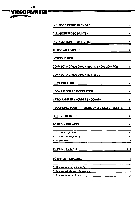Vtech Video Painter User Manual - Page 6
Tv/video
 |
View all Vtech Video Painter manuals
Add to My Manuals
Save this manual to your list of manuals |
Page 6 highlights
VIDEOPAINTER CONNECTING VIDEO PAINTER TO TV OR MONITOR 1. Attach one end of the video cable to the VIDEO OUTPUT on the back of VIDEO PAINTER and attach the other end to the VIDEO INPUT on the TV or MONITOR. (If you do not have a VIDEO INPUT Jack, please refer to the RF Modulator section.) 2. If there is a TV/VIDEO switch on the back of your TV, it should be switched to VIDEO. 3. If using an adaptor, make sure that it is properly plugged in and has the correct voltage. 4. Turn TV and VIDEO PAINTER ON. 5. If the VIDEO PAINTER is beeping, but you are not getting a picture, please consult the trouble shooting guide. TV/MONITOR VIDEO PAINTER I DOCIO 000000 ♦ CIDO0 000000 TO THE VIDEO INPUT JACK VIDEO CABLE (INCLUDED) TO VIDEO OUT 3

VIDEOPAINTER
CONNECTING
VIDEO
PAINTER
TO
TV
OR
MONITOR
1.
Attach
one
end
of
the
video
cable
to
the
VIDEO
OUTPUT
on
the
back
of
VIDEO
PAINTER
and
attach
the
other
end
to
the
VIDEO
INPUT
on
the
TV
or
MONITOR.
(If
you
do
not
have
a
VIDEO
INPUT
Jack,
please
refer
to
the
RF
Modulator
section.)
2.
If
there
is
a
TV/VIDEO
switch
on
the
back
of
your
TV,
it
should
be
switched
to
VIDEO.
3.
If
using
an
adaptor,
make
sure
that
it
is
properly
plugged
in
and
has
the
correct
voltage.
4.
Turn
TV
and
VIDEO
PAINTER
ON.
5.
If
the
VIDEO
PAINTER
is
beeping,
but
you
are
not
getting
a
picture,
please
consult
the
trouble
shooting
guide.
TV/MONITOR
VIDEO
PAINTER
I
DO
CIO
000000
♦
CI
DO
0
000000
TO
THE
VIDEO
INPUT
JACK
VIDEO
CABLE
(INCLUDED)
TO
VIDEO
OUT
3