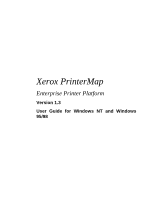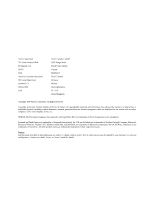Contents
PrinterMap User Guide
iv
Chapter 2 Getting Started
.............................................................
6
PrinterMap Installation
..........................................................................
7
Loading PrinterMap Files
...................................................................
7
PrinterMap Re-Installation
.................................................................
9
PrinterMap Uninstall
..........................................................................
9
Running PrinterMap for the First Time
................................................
10
Configuring PrinterMap
.......................................................................
12
Configuration Window Panels
..........................................................
13
Discover
...........................................................................................
13
Alarms
.............................................................................................
13
Alarm
...............................................................................................
14
Status
...............................................................................................
16
Application Paths
.............................................................................
16
Reporting
.........................................................................................
18
PrinterMap Shutdown
.........................................................................
20
Chapter 3 Discover Process
......................................................................................................
2
1
Overview
.............................................................................................
22
Discover Configuration
.......................................................................
22
IP
.....................................................................................................
23
IPX
..................................................................................................
24
Community Strings
...........................................................................
25
Operation
............................................................................................
27
Advanced Configuration Issues
............................................................
30
Supported Vendors and Printer Models
............................................
30
Chapter 4 User Interface
......................................................................................................
3
4
Topology Overview
.............................................................................
35
Menu Bar Items
...................................................................................
36
File
...................................................................................................
36
Topology
.........................................................................................
36
Group
..............................................................................................
39
Report
..............................................................................................
41
Tools
...............................................................................................
42
Help
.................................................................................................
43
Toolbar
...............................................................................................
43
Topology Viewing Areas
.....................................................................
44
Viewing Printer Information
................................................................
46
Printer Groups
.................................................................................
47
Printer Icons
.....................................................................................
47