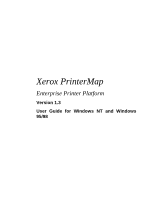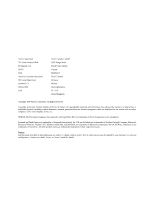Contents
PrinterMap User Guide
v
Printer Status
...................................................................................
48
Printer Properties Window
...............................................................
49
Adding and Deleting Managed Printers
................................................
51
Adding Printers to PrinterMap
..........................................................
51
Deleting Printers from PrinterMap
....................................................
51
Right-Click Menus
..............................................................................
51
Printer Icon Right-Click Menu
.........................................................
51
Topology Right-Click Menu
.............................................................
54
Additional Functionality
......................................................................
55
Adding Printers to Groups through Drag and Drop
..........................
55
Selecting Multiple Printers
................................................................
56
Chapter 5 Status and Reporting
......................................................................................................
5
6
Service Overview
................................................................................
57
Memory Requirements
.....................................................................
57
Stopping and Re-starting Polling Tasks
............................................
57
Status Function
...................................................................................
59
Overview
.........................................................................................
59
Operation
.........................................................................................
59
Icon Colors
......................................................................................
60
Reporting Function
..............................................................................
60
Reporting Service
.............................................................................
61
Disabling Reporting
..........................................................................
61
Enabling Reporting
...........................................................................
63
Generating Reports
..........................................................................
63
Standard Reports
.............................................................................
64
Reporting Data Custodial Procedures
...............................................
69
Chapter 6 Alarms
......................................................................................................
7
2
Alarm Detection
..................................................................................
73
Alarm Configuration
............................................................................
73
Viewing Alarms
...................................................................................
73
Chapter 7 Troubleshooting
......................................................................................................
7
7
Log Files and Debug Functionality
.......................................................
78
Discover Problems
..............................................................................
80
Discover Error message is returned immediately and no printers are
discovered
........................................................................................
80
Incomplete Discover
........................................................................
80