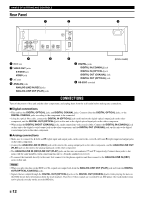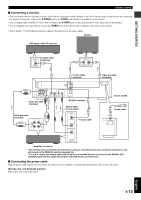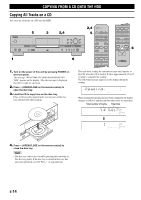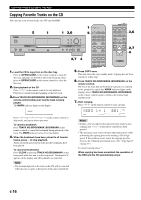Yamaha CDR-HD1300 Owner's Manual - Page 17
Display Information, GETTING STARTED - drive
 |
View all Yamaha CDR-HD1300 manuals
Add to My Manuals
Save this manual to your list of manuals |
Page 17 highlights
NAMES OF BUTTONS AND CONTROLS GETTING STARTED Display Information The display located in the center of this unit provides the information about the drive (HDD or CDR drive) selected. Each time TEXT/TIME is pressed, the display changes according to the operation. I Display while playing the data on the HDD Group number, track number and elapsed time of the track being played Dsc001 G 1 004 L dB -30 -10 -6 -2 0 R GROUP Group number, track number and remaining time of the track being played Dsc001 G 1- 221 L dB -30 -10 -6 -2 0 R GROUP Group number and group total time Dsc001 TOTAL G 6545 L dB -30 -10 -6 -2 0 R GROUP Group number and group remaining time Dsc001 TOTAL G -6240 L dB -30 -10 -6 -2 0 R GROUP Group title or track title Group title LIVE G AT CRANE L dB -30 -10 -6 -2 0 R GROUP Track title PRIDE G AND JOY L dB -30 -10 -6 -2 0 R TRACK The group title with the GROUP indicator and the track title with the TRACK indicator are switched by pressing the MULTI JOG knob. I Display while recording onto the HDD Disc number, track number and elapsed time of the track being recorded D s c 0 0 1 1 0 0 4 REC L dB -30 -10 -6 -2 0 R Disc number and total recorded time on the disc Dsc001 TOTAL 1543 L dB -30 -10 -6 -2 0 R REC I Display while playing a CD Track number and elapsed time of the track being played 1 004 L dB -30 -10 -6 -2 0 R TOC GROUP CD Track number and remaining time of the track being played 1- 221 L dB -30 -10 -6 -2 0 R TOC GROUP CD Disc total time TOTAL Disc remaining time 6545 L dB -30 -10 -6 -2 0 R TOC GROUP CD TOTAL -6240 L dB -30 -10 -6 -2 0 R TOC GROUP CD CD TEXT (when available) Disc title LIVE AT CRANE L dB -30 -10 -6 -2 0 R TOC GROUP CD Track title PRIDE AND JOY L dB -30 -10 -6 -2 0 R TRACK TOC CD The group title with the GROUP indicator and the track title with the TRACK indicator are switched by pressing the MULTI JOG knob. I Display while recording onto a CD-R or CDRW disc Track number and elapsed time of the track being recorded 1 0 0 4 REC L dB -30 -10 -6 -2 0 R GROUP CDR W Total recorded time on a disc TOTAL 1 5 4 3 REC L dB -30 -10 -6 -2 0 R GROUP CDR W Total recordable time on a disc TOTAL - 2 2 1 REC L dB -30 -10 -6 -2 0 R GROUP CDR W E-11 English